Translation Report Error on Syncing with Premiere Pro CS6

I am running Premiere Pro CS6 on my Mac OS X and I have some files that I need to sync. But an error is showing on doing it. I don't understand the error message since I'm a novice in Premiere Pro. I tried to re-sync again and again but it always failed. Can someone send me instructions on how to fix this? Thank you.
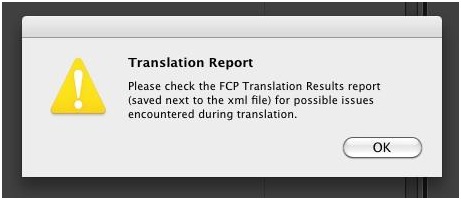
Translation Report
Please check the FCP Translation Results report (saved next to the xml file) for possible issues encountered during translation.












