Tournament 3 game cannot be configured with dual core processor

Hello folks,
Finally got Tournament 3 game CD, when I attempt to install got an error message and ended up there. It says some cab files are missing, where do I get those files? I need those to finish my installation successful. And also suspecting CD drive whether it reads well? Good configuration with dual core processor. Guide me please.
Image of the Error:
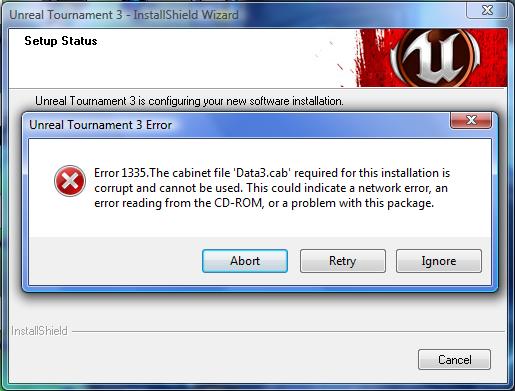
Error Message in the Image:
Unreal Tournament 3 Error
Error 1335. The cabinet file ‘Data3.cab’ required for this installation is corrupt and cannot be used. This could indicate a network error, an error reading from the CD-ROM, or a problem with this package.













