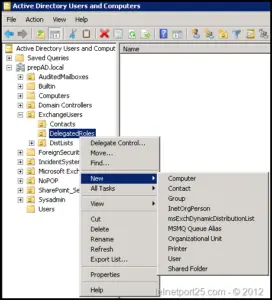To Understand How To Create A Security Group In Active Directory On Windows
Asked By
0 points
N/A
Posted on - 04/13/2017

I want to make a security group in Active directory on the Domain Controller. How to create a security group in active directory?