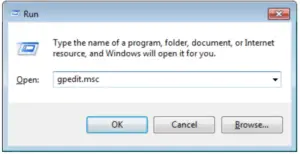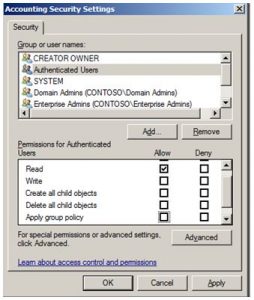Get To Know How To Assign Group Policy To Users In Server 2008 On Your PC
Asked By
0 points
N/A
Posted on - 04/13/2017

I am a beginner in IT Company and want to understand how to assign group policy to users in server 2008. What steps should I follow to enforce these settings in my computers?