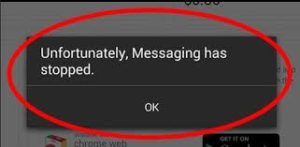The apps in my Windows 10 are witnessing some strange error; they aren’t opening and are not even working ideally, help me fix this problem.
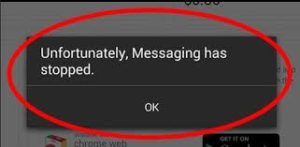
The Apps In My Windows 10 Are Witnessing Some Strange Error

Sometimes I get many different error messages when I try to open some of the applications on my pc, and the error messages assert that application is not running properly and then I am left with only one choice, that is un-install the application and again re-installs it.
But now, you need not uninstall the application and reinstall it. Follow the given procedure to fix it.
Go to Setting of Your Computer> Apps & Features Setting>Find Out the Apps from the List in Which You Are Getting Error> Advanced Option of That Apps> Click On Reset Option
Sometimes when you are using an application for a very long time without uninstalling, then lots of cache data is stored automatically, and with a lot of cached data, it is about to work abnormally. Also, because your Windows OS is running for a long time, then the OS becomes weak and shows application errors. Some rare times application can get corrupted too, leading to an error.
So from now on, before uninstalling the application try clearing the cached data of that application for this: Go to Setting Of Your Computer > Apps & Features Setting> Find Out The Apps From The List In Which You Are Getting Error> Advanced Option > Click On Reset Option.
When clicking on Reset option then all the cache data is deleted, and the apps become fresh. Your problem is fixed at this moment.