Asked By
Vendy
0 points
N/A
Posted on - 11/21/2011

Hello computer experts,
I would like to ask a question.
I was trying to synchronize using BlackBerry Desktop Software on a Mac computer when the following message appeared:
The Tasks database cannot not be accessed for synchronization.
For help resolving this issue, refer to KB19454 in the BlackBerry Desktop Manager Knowledge Base.
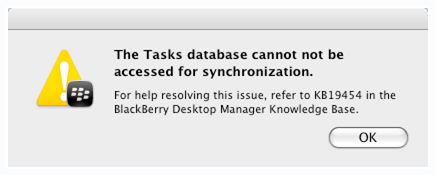
Previously I have set my Facebook service book as the default calendar.
Any advice on how can I solve this problem that is synchronize?
Thanks!
Greetings from one not so big computer expert.
Synchronization of BlackBerry Desktop Software on Mac

Hi,
To solve this problem you can follow these steps one by one.
-
If you are going to synchronize blackberry smart phone with Mac OS then install organizer application in blackberry.
-
Use BlackBerry Desktop Software for synchronize data with Mac OS.
-
Other option is to find an update latest version of BlackBerry Desktop Software and install it in blackberry with Mac OS environment.
-
Go to the desktop screen of a blackberry phone and go to Options> Advanced Options> Service Books. Form here remove these two service books Desktop [CMIME] and Desktop [CICAL].
This will help you to solve that problem
Synchronization of BlackBerry Desktop Software on Mac

Hello Vendy,
The problems here are actually from your phone set. The error is actually telling that there are some criteria missing which is very necessary to access the task database. There are only few solutions we have:
1. We can refer this to the authority.
2. We can try doing the whole factory settings again.
3. We can update the desktop manager.
Until now the most convenient result was gotten from the last one. But my suggestion is to try all those if possible. Also you are telling that you installed facebook service book as the default calendar. Did you tried by uninstalling that form your phone set.
If you want to go through a shortcut then just update your desktop manager. Otherwise contact with the blackberry authority.
Thank you,
Riley weaver













