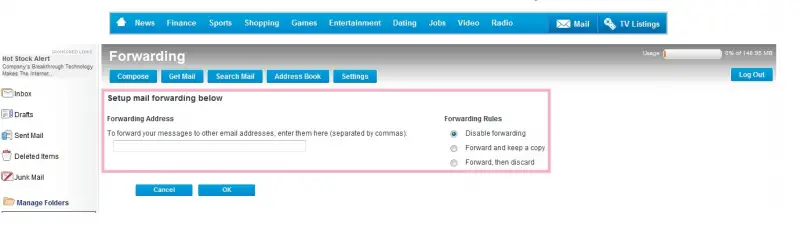Asked By
gwyneth69
200 points
N/A
Posted on - 10/21/2011

A good friend deceived me. I entrusted him my account in email including the password and all the details for some help in my account. But later on, I realized that he changed some settings in my account that gives him access to interlink his email to another address in a way that whenever I send a mail to anyone, he will receive a duplicate copy of it that will be delivered in his email address. Believe me because I have enough proof and this is not a joke. Now, what I want to know is how did he do it and what settings did he changed in my account that leads to this. And lastly, how I can revert my settings back to its original and default settings so I can be able to fix this dilemma.
Stop sending duplicate copy of my emails

Webmail has feature to send duplicate email up to multiple email recipient. This is a nice feature because of a certain purposes and this function will in some ways help you recall that you send email. You will be receiving a duplicate email on your alternate email address.
However, the problem as you encounter today, is also the issue nowadays by most users that doesn't know this functionality. It can also send duplicate email to someone else if this feature is being used for whatever reasons is, set his email as an alternate address.
The only way you can change the settings is you need to log-in to the webmail access. You need to disabled the email forwarding options on it.
For RR email address has this feature, see screenshots below for better understanding.
Log-in to webmail, click Settings
Go to Forward Options
Select Disabled Forwarding
After you have disabled this feature, it won't send a copy or duplicate of the message anymore, unless changes are made again.
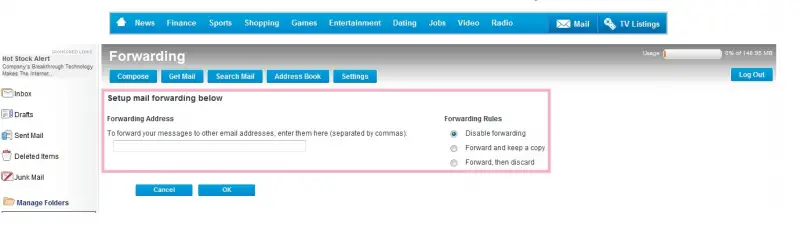
Answered By
lee hung
75 points
N/A
#106949
Stop sending duplicate copy of my emails

Hi Gwyneth,
I totally agree with the solution that has been given above, use it to disable forwarding your email messages to your friend. But I feel that I should just give you some heads up about confidentiality and security of your mail account. It is not always advisable to give your password and other security codes like a PIN to anyone else, because you cannot totally trust anyone when it comes to security of your mail. There is always that thing that you would not like any other person to have access to apart from you, and giving someone your password is a direct way to violate that.
Ensure that you change your password regularly as this enhances the security of your email account.
Hope this helps.
____
Regards
Lee Hung.