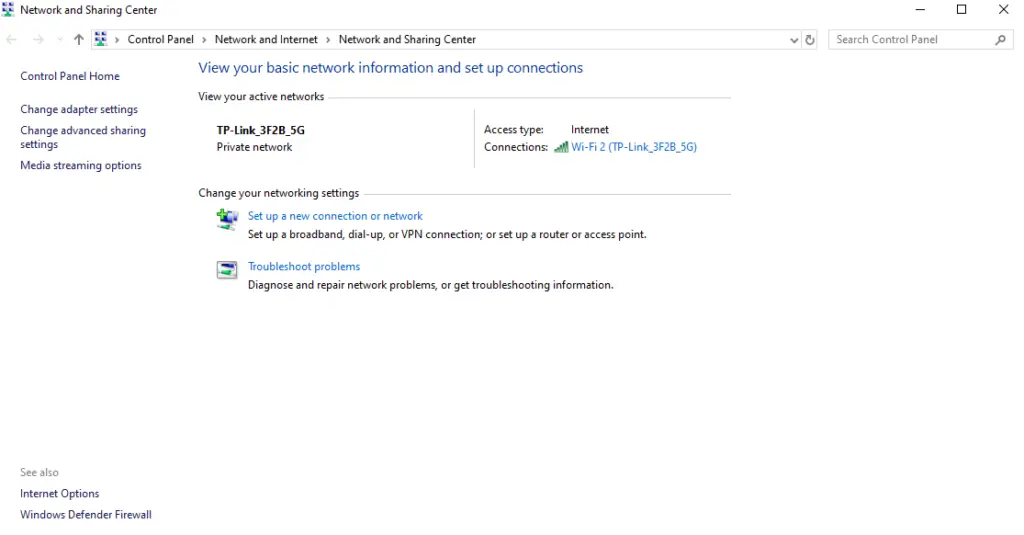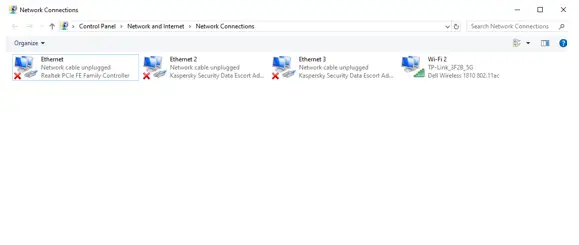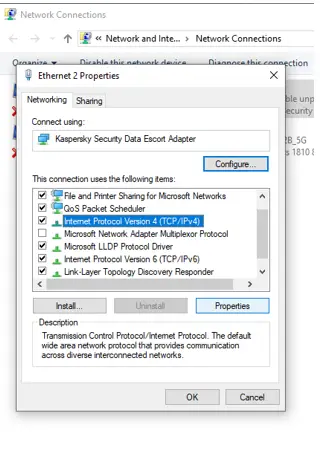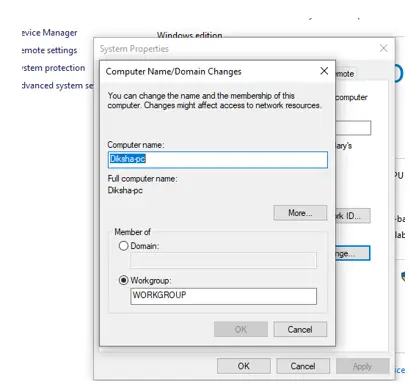Hey! I want to connect two PCs with LAN, and I don’t know how to do it. Please help me understand how to connect two PC with LAN cable. Please reply as quickly as possible!
Steps To Understand How To Connect Two Pc With LAN Cable

In the Control Panel, go to Network and Internet and then Network and Sharing Center. Select Change adapter settings.
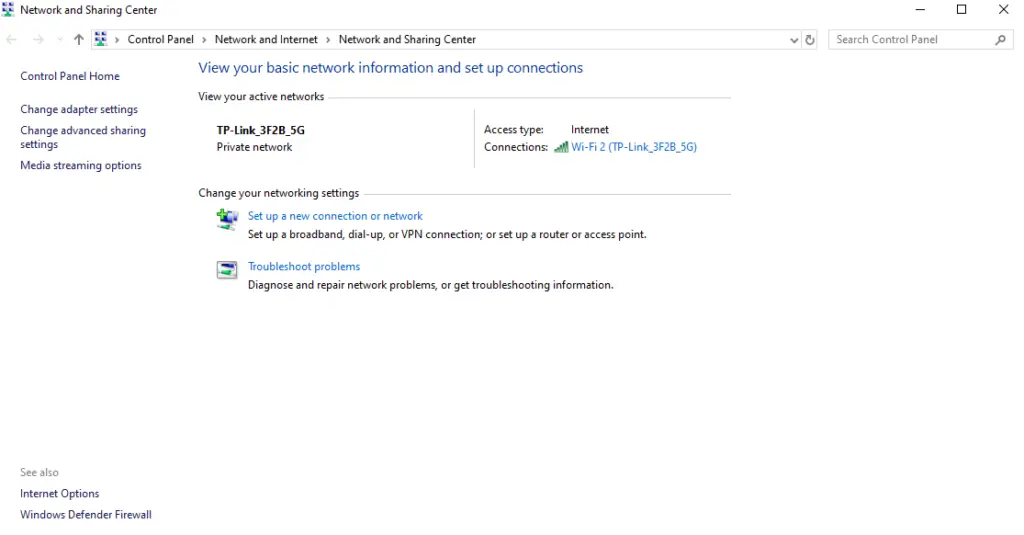
Once you select Change adapter settings, you can then see all the connections. Choose the desired network. Select Properties by right-clicking on the network connection.
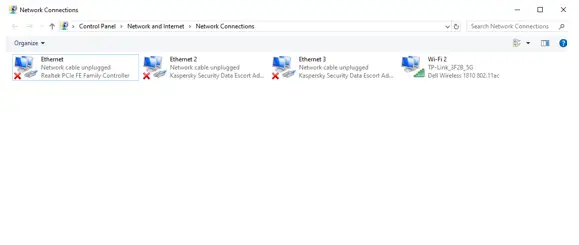
In the LAN properties window, go to the Network tab and click on Internet protocol version 4 (TCP/IPv4). Next, select Properties and then type in the IP address and subnet mask.
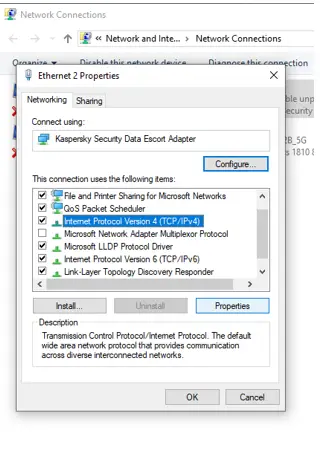
Connect the network ports of computers with a crossover cable. Now, go to the PC and select properties. Choose Change settings and change from there. In the next window, make sure that the workgroup name of both computers is the same. Select Apply, and now you can easily share files between the connected pcs. Refer to the images for a better understanding of how to connect two PC with LAN cable. I hope this helps!
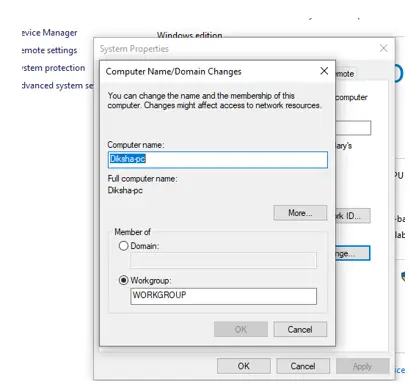
Now you can easily share files between the connected pcs. Refer to the images for better understanding. I hope this helps!