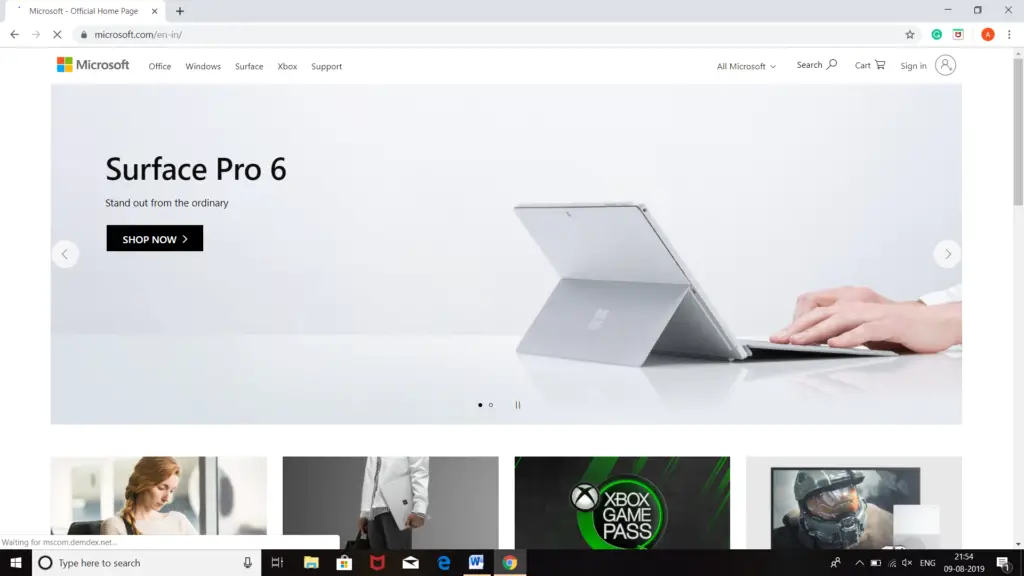Steps To Remove Malware Present In PC Casing Firewall 0x8007042c Error And To Start The Firewall

Hi! When I’m trying to start Windows Firewall on my PC for increasing security of some essential official documents, I’m continuously receiving ‘firewall 0x8007042c’ error. Is this the sign of some malware or virus? How can I remove the present malware? Also, share the steps to fix this error.