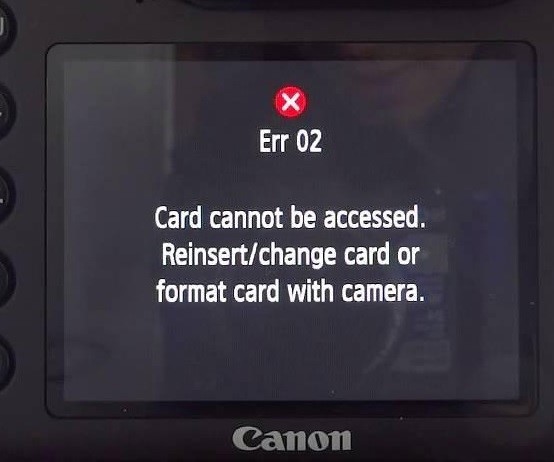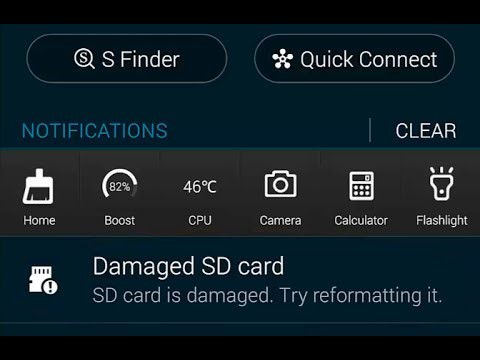Steps To Fix Memory Card Error
Asked By
10 points
N/A
Posted on - 09/05/2020

Explain each of the steps to fix memory card error and attach the screenshot of the necessary steps.