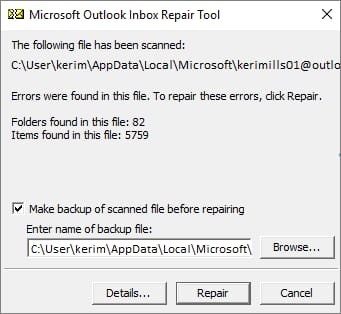Steps To Fix Outlook Data File

Explain each of the steps to fix the Outlook data file and attach the screenshot of the necessary steps.