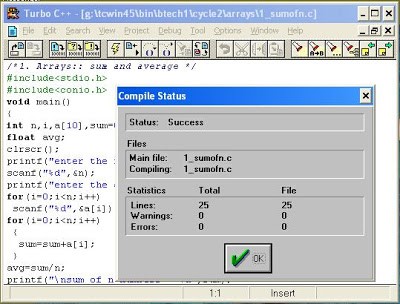I’m trying to download and install ‘turbo c 4.5 for windows 7’ but I don’t know where I can download it because I have never downloaded it before. I tried downloading it from a website, but it was not supported by my computer. Can you share the steps for installing and downloading it?
Steps To Download And Install Turbo C 4.5 For Windows 7

Steps to download turbo c for Windows 7-
- You can download Turbo C from ‘archive.codeplex.com’ for windows7.
- You have to uninstall other Turbo C version if any already present on your system.
- Now, extract the zip file of Turbo C.
- Run ‘setup.exe.’
- Follow the steps and instructions appearing on the screen to install it.
- Now, double click on the icon of Turbo C presents on the desktop.
- Click on ‘Run Turbo C’ if you want to operate it on the full-screen mode. If you don’t want to operate it on the full screen, simply uncheck the ‘Full-screen mode’ checkbox and click on the ‘Start turbo C’ button.
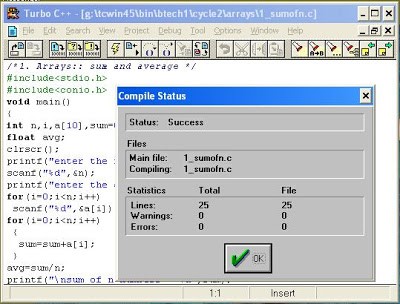
Steps To Download And Install Turbo C 4.5 For Windows 7

The original Turbo C programming language is in DOS version or runs in DOS environment. If you want to use it in Microsoft Windows or in Windows 7, I guess it’s possible. First, download Borland Turbo C++ or Turbo C++ and unpack the ZIP file. You can use WinZip, WinRAR, or 7-Zip to extract the contents.
Once the files are extracted, double-click “setup.exe” to start the installation. On the next screen, click “Skip” then select “Typical” and click “Next”. Leave the default path then click “Next”. On the next screen, don’t change the Borland Database Engine Location Setting then click “Next”. On the next screen, don’t change the Borland Database Engine Component Location then click “Next”.
Finally, click “Install” to begin the actual installation. Next, click “Skip”, “OK” then “Skip” again. And that’s it. Borland Turbo C++ is now installed on your computer. If you are just starting to learn to program, you should learn first C language or C++ because it is the foundation of low-level programming language.