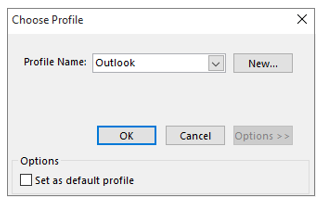Asked By
Corin Ronie
10 points
N/A
Posted on - 06/22/2020

I cannot open outlook window, and my system keeps displaying cannot start Microsoft Office Outlook error. Please help me!
Steps To Do When You Cannot Open Outlook Window

Hey! Cannot open outlook window or cannot start Microsoft Office Outlook error may be due to a variety of reasons. So, to find the source of error, first, try disabling add-ins. On the desktop, press start and R together. Type in Outlook in the dialog box and click on OK.
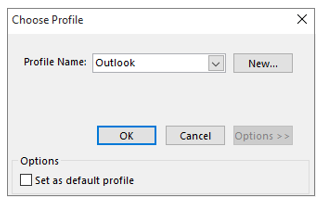
Select Add-ins from the File tab in Outlook. Verify whether the Manage box is showing COM Add-ins or not. Next, look at all the Available Add-ins, clear the selected ones and press OK. Select Exit from the window. In the next step, open the Outlook window again and re-enable add-ins one by one to understand which add-in is causing the error.
The error may also arise due to some customizations to the Outlook. You can resolve it by removing all customizations. Press Start and R, and type in Outlook.exe /resetnavpane in the box. Choose OK to execute.
If your system still displays an error, then another solution may be to create a new Outlook profile. I hope these methods are helpful!