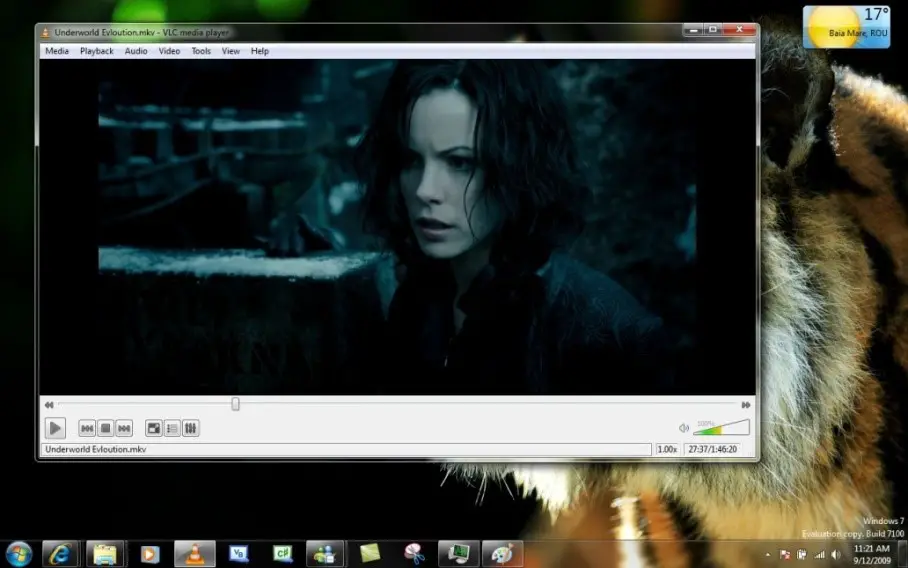Steps To Adjust Subtitle Timing In VLC Media Player
Asked By
0 points
N/A
Posted on - 08/05/2019

I am trying to watch a Spanish movie, so I downloaded the English subtitles because I don’t know Spanish. But the subtitles time is not correct. How can I adjust subtitle timing? I’m using the VLC media player.