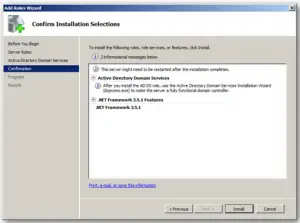Steps To Active Directory Windows 2008 Setup
Asked By
0 points
N/A
Posted on - 01/04/2018

Hello everyone, I want to create a new Active Directory. I am currently working on Windows server 2008. Please explain the steps for Active directory Windows 2008 setup. Thank you