How To Resolve The Xbox 360 Controller Not Connecting To PC?

I need help to resolve the problem – Xbox 360 controller not connecting to PC. I have a Windows 10 Desktop, but the Xbox wired Controller is not working with it.


I need help to resolve the problem – Xbox 360 controller not connecting to PC. I have a Windows 10 Desktop, but the Xbox wired Controller is not working with it.


Follow the methods given below to fix the problem – Xbox 360 controller not connecting to PC.
Method 1
Connect the controller to the USB ports located at the backside of the CPU. Those are powered USB, and it can solve your problem.
Method 2
a. Search for Device Manager and open it.
b. Click on View on the Menu Bar.
c. Show hidden devices.
d. Open the Xbox 360 Peripherals category.
e. Right-click on Xbox 360 Controller driver.
f. Click on Update Driver.
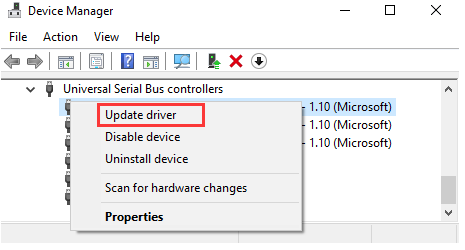
g. Browse your computer for the software.
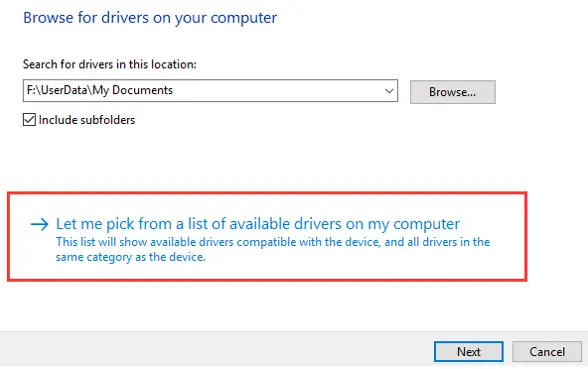
h. Click on the option, as shown.
i. Select Xbox 360 peripherals, and click Next.
j. Select the latest driver, and click on Next.
k. Restart your device.
l. Connect your controller at the backside of the PC.
Other Methods
a. Make sure your Windows PC is up to date. Go to the Update center in Settings, and check for updates.
b. Open different games and check your controller. Refer to your documentation in case the issue persists.
c. Contact Xbox Support.
