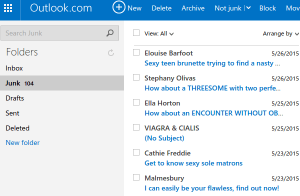Asked By
Brock Hipps
0 points
N/A
Posted on - 07/26/2017

I want to know how to find spam in Outlook using junk email folder and that too quick as spam is troubling me constantly and I need help reduce it or filter it. Thank you.
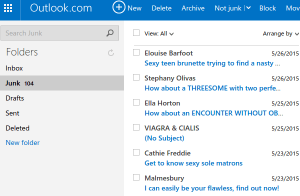
Steps On How To Find Spam In Outlook Using Junk Email Folder

To use junk email filter-
1. Launch Outlook on your pc
2. Go to the home tab in that
3. Then proceed to the delete options
4. Then go to the junk option and then to the junk email options
Make the required changes and also you can see junk email folder for junk mails.
Steps On How To Find Spam In Outlook Using Junk Email Folder

In Microsoft Office Outlook, if you want to look for spam messages, you can find them in the “SPAM” or “JUNK” folder. All email messages sent to your email address that looks like spam will go to this folder. Office Outlook has its own spam filter that analyzes incoming messages for spam content. Messages that contain ad materials are usually flagged as spam or junk.
Also, personal messages that were sent to you that are not on your contacts list will also be flagged as spam and this is normal. Since the originating email address doesn’t exist on your contacts list, the email client will identify it as junk because it is from an unknown sender.
If one of your friend’s email messages was pointed to the spam folder, add his or her email address to your contacts list to avoid getting filtered.