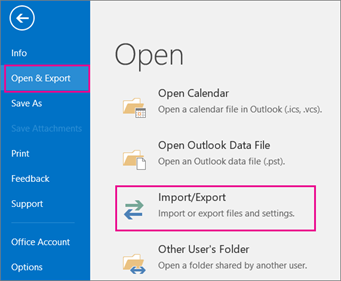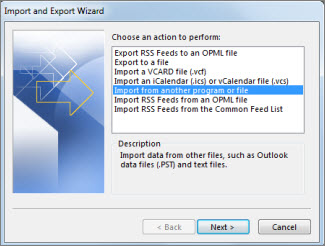Learn The Steps Of How To Import Pst To Outlook 2013 After Backing Up Emails, Contacts And Calendar.
Asked By
0 points
N/A
Posted on - 05/16/2017

Hi, I am a non-technical person. Can you please tell me how to import data from a .pst file in outlook 2013? Please reply ASAP. Thanks in advance.