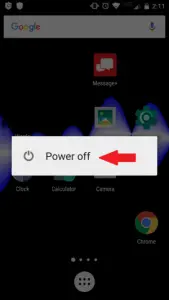Asked By
c-salazar
30 points
N/A
Posted on - 08/01/2016

Hi. I have an Android phone. I am facing this problem of not being able to get out of the safe mode constantly. What are the steps which need to be followed so as to learn how do I get out of safe mode? Please reply ASAP. Thanks in advance.
The Steps To Learn How Do I Get Out Of Safe Mode

Hi. The steps to learning how do I get out of safe mode are as follows-
1) Press the power button and hold it for 2-3 second to turn off the device.
2) Select OK
3) Then, switch the device back on. Your phone should have come out of the safe mode by now. However, if the problem persists,
Method-1
1) Click on settings 2
) Select the apps menu
3) Click on the app and then click on the uninstall option
4) Turn the device off and then switch it on again
Method-2
1) Click on settings, then click on apps menu
2) Then select the backup & reset option
3) Click on factory data reset option and then click on reset tablet
4) To turn the device back to its default settings, select the erase everything option.
Hope we helped.
The Steps To Learn How Do I Get Out Of Safe Mode

If your Android phone got stuck in Safe Mode, here are different ways to turn off Safe Mode. The simplest and easiest way to turn off Safe Mode is by doing a warm boot or restarting your handset. Restarting your device solves a variety of malfunctions. To restart your device, press and hold the power button until you see a menu on the screen.
Select either “Restart” or “Reboot” whichever is available. If you don’t have any of these options and you only see “Power off”, select it, wait for about 5 to 10 seconds, and then press the power button to turn it back on. See if this works. If it doesn’t, try doing a cold boot or soft reset.
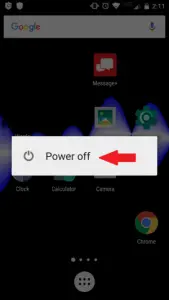
Press and hold the power button until you see the menu then select “Power off”. Wait for about five to ten seconds then turn it back on. See if this works. If this doesn’t work either, try cutting off all power. Press and hold the power button until the menu shows up then select “Power off”. Take off the back case and remove the battery.

Remove the SIM card then wait for about 5 to 10 seconds and then re-insert the SIM card and replace the battery. Turn on the phone again then see what happens.