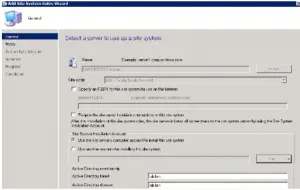Steps For User State Migration Tool Windows 7 And Installations.

Hello,
Notify the supported OS for user state migration tool windows 7 and the steps to install the same too and thanks for the same and revert soon too.