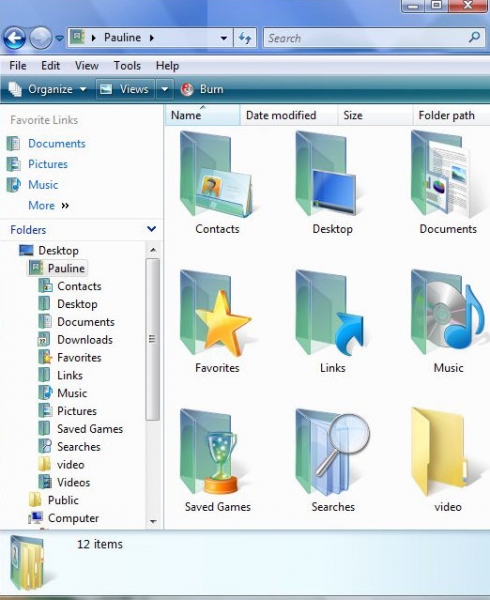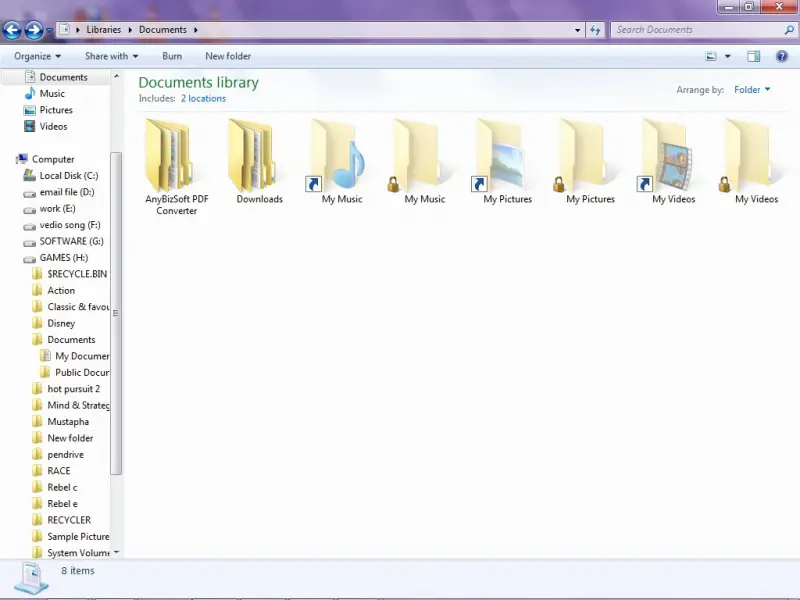Asked By
james marsh
0 points
N/A
Posted on - 08/05/2011

After upgrading Windows XP to Windows Vista, I cannot access the following folders in Windows Vista:
My Documents, My Music, My Pictures and My Videos. Also it shows an error message " Access Denied". Why does this situation arise and how I can solve this problem?
I cannot access My Documents, My Music in Windows Vista

My Documents and Settings, in this case My Music, My Pictures, My Videos, don't exist in Windows Vista. When you upgraded from Windows XP to Windows Vista, in Windows Vista My Documents and Settings replaced Users, and each user has Documents, Videos and Pictures. That is why “My“ doesn't exist anymore, and then also My Music, My Pictures and My Videos.
Pictures, Videos and Music you had in Windows XP in My Documents are now in the Documents in Vista. Old folders are moved to a new place. To make it more simple, My Documents are now called just Documents, so your files look under names Music, Videos and Pictures.
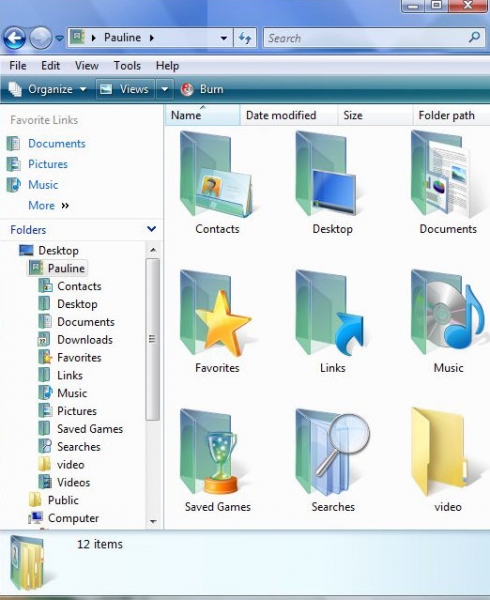
I cannot access My Documents, My Music in Windows Vista

Vista and Windows 7 is different from Win XP. In Windows Explorer Vista has hidden junctions, which are shown as hidden
shortcuts.
In Vista and Windows 7, "Documents and Settings" is not a folder. Those familiar folder names anybody may be used to, like "My Documents", "Documents & Settings", etc. are not folders in Vista/Win7. They are junction points, and are used for legacy.
programs which were written to utilize the XP file structure. They will redirect the programs to use the equivalent Vista/Win7 folders.
If you keep the protected operating system files hidden, you won't see them.
In Vista/Win7……
Documents & Settings -> Users
My Documents -> UsersyouraccountDocuments
My Music -> UsersyouraccountMusic
Application Data -> UsersyouraccountAppData
etc.
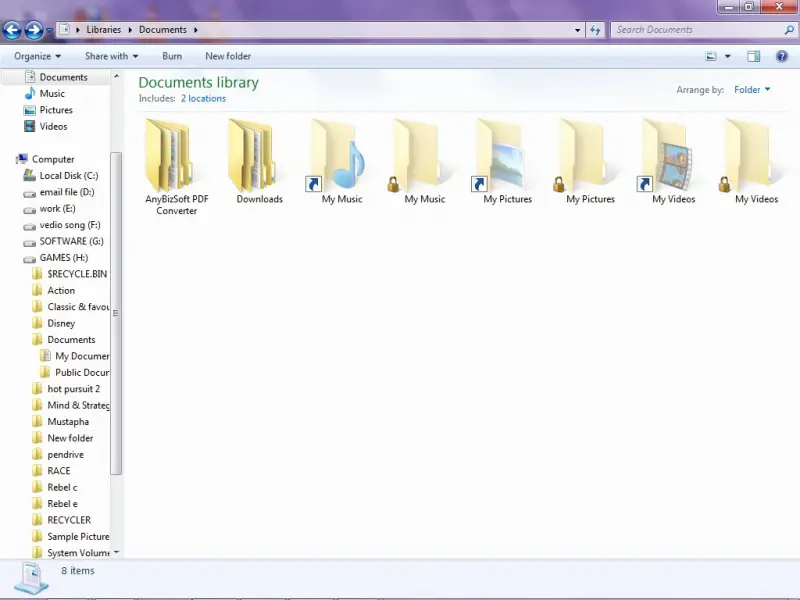
Anybody doesn't need to access that folder (or several others). They are just junction points that contain pointers to the actual folder where the files are kept.