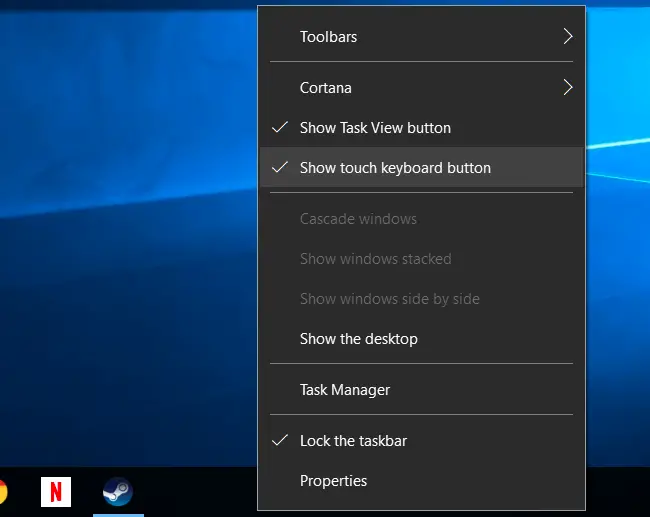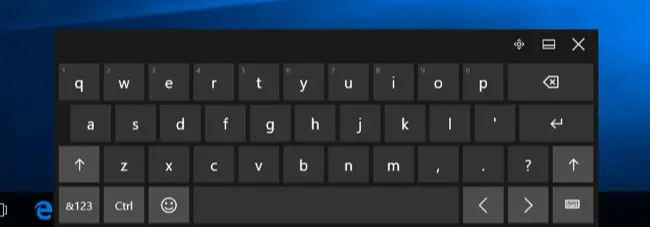Steps For ‘how To Find A Virtual Keyboard In Windows 7’ And Details To Use The Virtual Keyboard
Asked By
0 points
N/A
Posted on - 08/05/2019

I am trying to find a virtual keyboard for Windows7 but, I don’t know how to. Can you provide the steps for ‘how to find a virtual keyboard in Windows 7’?