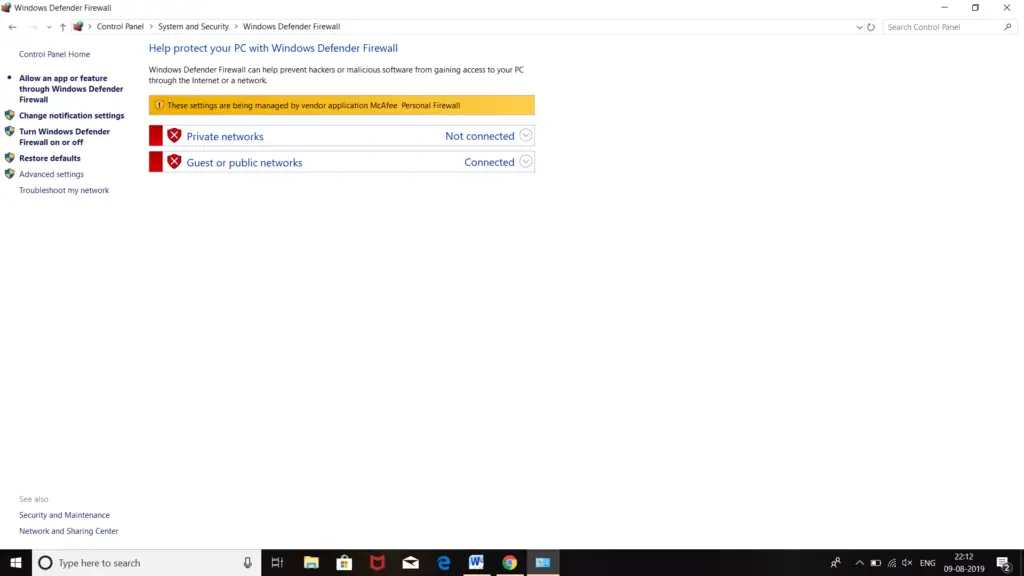Steps For ‘how Do I Turn On My Firewall’ In The PC
Asked By
0 points
N/A
Posted on - 08/11/2019

Hi! I work in a company, and my boss ordered me to turn on the firewall of the system provided to me to increase the security of the important official document so that outsiders cannot attack them. Please provide the steps for how do I turn on my firewall on my PC?