SQL Server Native Client Data Link Error
Asked By
20 points
N/A
Posted on - 09/23/2013

Hello,
I just configured SQL server to allow remote connections and got the following message ‘SQL Server Native Client Data Link Error’. What is the whole story of error? I can’t understand this annoying error message. Please I need your assistance so provide me the best solution. I would be grateful to you. Thanks in advance.
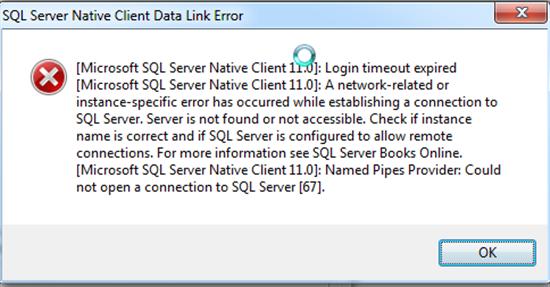
SQL Server Native Client Data Link Error
[microsoft SQL server Native client 11.0]: Login timeout expired [microsoft SQL Server Native Client 11.0]: A network- related Or instance-specific error has occurred while establishing a connection to SQL Server.



 Go to the SQL-
Go to the SQL-








