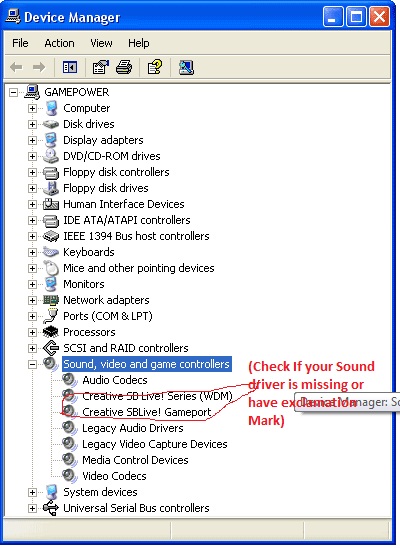The sound disappeared (windows XP)

The sound in my computer disappeared after the installation of a software that converts sound from tapes to PC, it worked for a while and then disappeared. I reinstalled the sound card but it seems that it is not a good solution. Any help please?