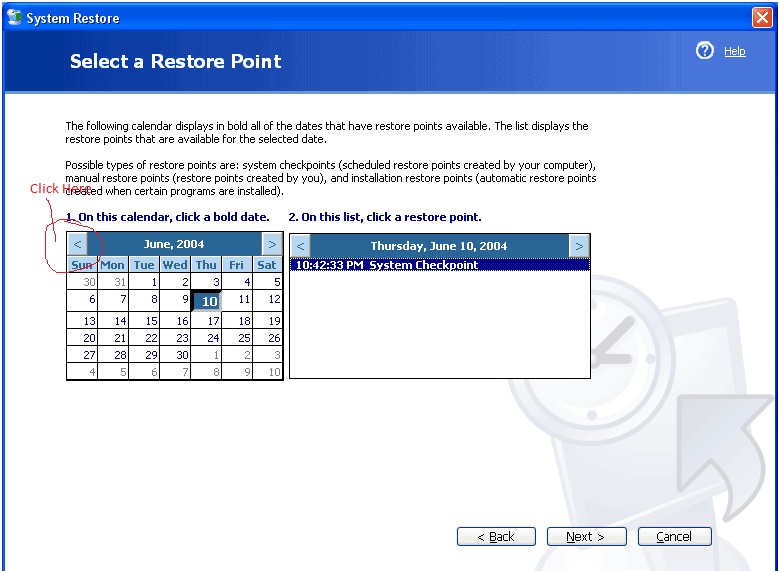How can I fix restore date?

Hi everybody !
I got a virus on my machine, Norton antivirus was throwing a billion pop ups so I deleted it from my computer. Now I cant start many applications .I wanted to make a restore but my restore doesn't give me any dates other than the current day.
I'm stuck and don't know what to do…