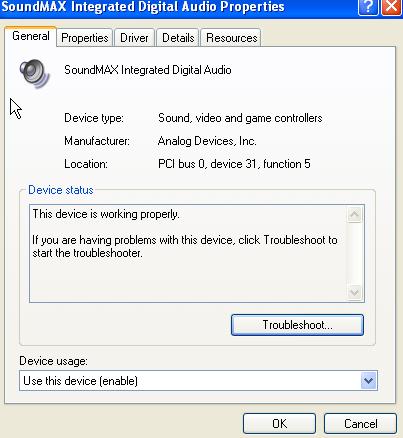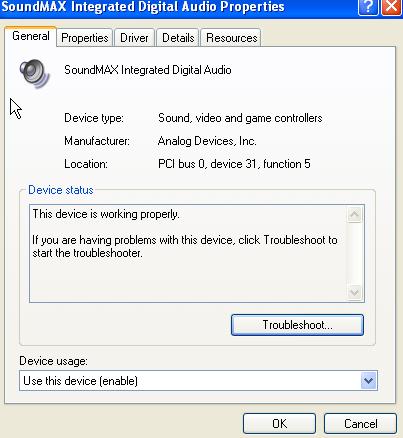I have this old computer that I have used for a couple of years now. It has a problem with the sound. It used windows 98 from the time we got it, and then we installed it with windows 2000.
I installed back the 98 version of windows and it did not recognize the sound card, yet the sound has been working well all the time it came with the computer.
The sound card Model is Creative Labs CT2230. I have installed its drivers but it’s not working even after I tried to reboot the system. Is there a way that I can be helped because I am certain the sound card is working?
Sound Card Creative Labs CT2230 not working

This is the effect of an ageing hardware. I also once have a Yamaha sound card which was originally installed in a very old computer that I have, a Pentium 1 200 MHz CPU, which was submerged in flood 2 years ago and decided not to clean it and left it in a corner of our house.
When I got a Pentium 4 CPU I remembered my previous sound card which I put in my box of computer parts. The card still looks ok and I tried using it since it doesn’t require a driver because Windows automatically installs its driver.
All went well and used it for a couple of days then suddenly it just stopped working. Got the device disconnected, cleaned it like what I usually do in troubleshooting expansion cards.
It worked afterwards then again after a couple of days it stopped working again. It went on like this for about a month then I decided to disconnect it and leave it in the storage for good. The card is already about 5 years + old.
That’s what’s happening to your sound card because of its age. If you still want to use it, just remove the card from the slot then clean both sides of the copper end with an ordinary pencil eraser.
This will remove the dirt that sticks to the copper part of the card. You can attach it back after both sides are cleaned. This is only a temporary solution and pretty much sure it will stop working again after a couple of days or weeks.
The best remedy would be to replace it with a new one.
Sound Card Creative Labs CT2230 not working

You need to install the drivers properly and then make sure that you have a correct sound card for correct window. If you are using a old system then make sure that it is full filling the system requirements.
Go to the sound card website and download the drivers for your card. Also check form that website that what kind of window your card supports after you have checked this all you need to install the drivers on your computer and make then up to date on regular basis.
You also need to check for any hardware problem in your computer also if you got a hardware problem earlier then you need to solve it first.
You can check for your sound card also if it is like a card and not a built in card then plug it out and try it on another computer and see does it work on other computer.
To see that your sound card is working properly go to computer properties and then to device manager and see what is the error in your card. As i show here: