Sorry, we couldn’t open ‘https://d.docs/1e/^.Documents/pa.docx’

As I proceeded with opening some documents from my Sky Drive that I have inside my MSOffice’2013(365 Pro Plus via), I got the following error saying,
Sorry, we couldn’t open ‘https://d.docs/1 e/^.Documents/pa .docx’.
Here is the screenshot of the error message.
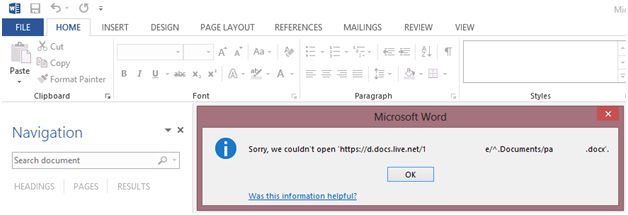
Do you have any idea about this?
If yes, please suggest me a solution.












