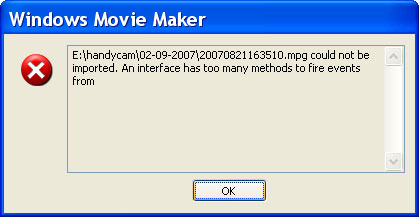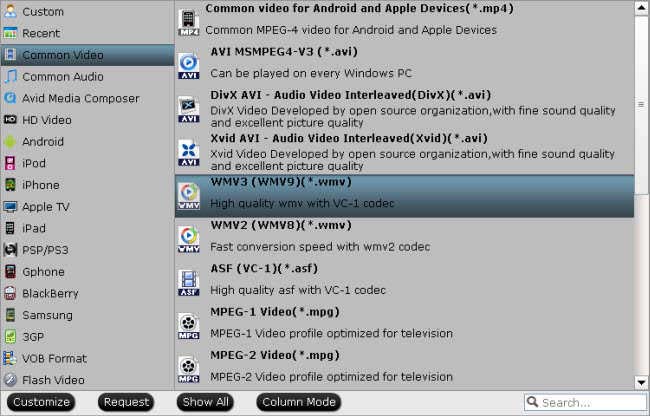Hello all,
I have a Sony HDD handy camI bought it last week. When I try to import a video file, I ended up with an error message. Very confused, I am not a technical person. How to get rid of this error? How to check whether this is compatible with the system? Please help me. Thanks a lot.
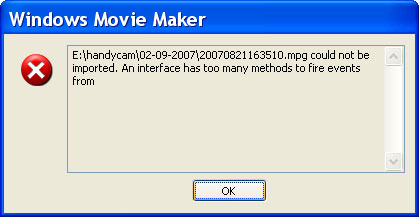
Windows Movie Maker
E:handycamo2-09-200720070821163510.mpg could not be imported. An interface has too many methods to fire events from
Sony HDD Mpegs crashed trying to import a video file

Here’s another way of importing a Sony Handycam video to Windows Movie Maker. Sony Handycams save the video in MTS or M2TS file format and the Windows Movie Maker that comes with Microsoft Windows XP doesn’t support this format. In Windows XP, Windows Movie Maker supports the following file formats for video: ASF, AVI, WMV, MPEG, MPG, M1V, and MP2.
So, before you can import your Sony Handycam video, you need to convert it first before importing to Windows Movie Maker. First, download either the Pavtube MTS/M2TS Converter Trial Version or Purchase Pavtube MTS/M2TS Converter. The disadvantage of using the trial version is the watermark or the logo of the product being displayed at the center of the image.
If you don’t want this, select the purchase link. Once downloaded, install it on your computer. Next, you need to copy or transfer the video from your Sony Handycam to your hard drive. Once it is in the hard disk, run Pavtube MTS/M2TS Converter then click either “Add video” or “Add from folder”. See image.

Next, in Format, select HD Video, WMV HD [*.wmv] for the output format. If you have a Sony Handycam 1080p MTS, it will have the original video resolution 1920 x 1080. See image.
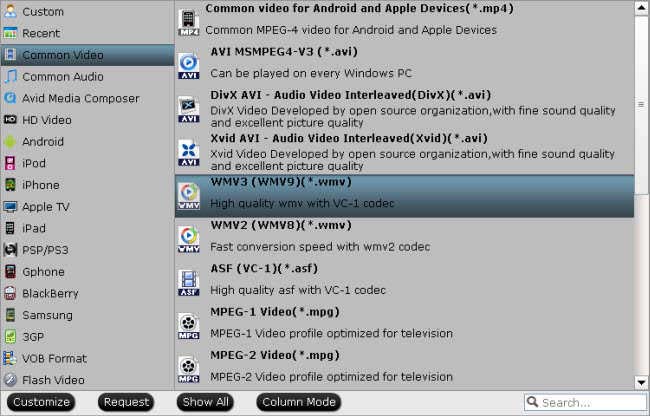
Once it is set, click Convert to start the conversion. When it is finished, you can now import your recording to Windows Movie Maker.