Starting GlassFish 3 has encountered a problem

Hi Ally,
When I try to debug a code in Eclipse, I stuck up with an error message. This is not allowing me to debug. I even check the port; they are not in use by other programs. I tried with different port numbers but nothing worked. How I can solve this error? Please help me to resolve this error. Thanks a lot.
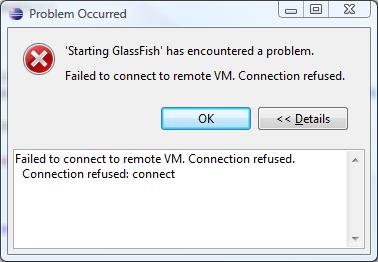
Starting GlassFish 3 has encountered a problem
Failed to connect to remote VM. Connection refused.












