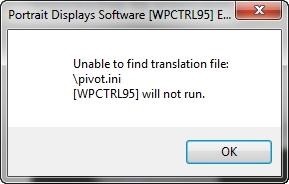Solving Wpctrl95 Will Not Run

After installing Adobe Flashplayer, I buy that WPCTRL95 /pivot.ini translation file can not be executed. Should I worry about this and how can I solve this problem of wpctrl will not run?