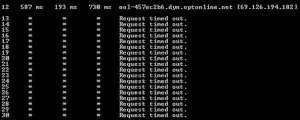What is a traceroute? Why do I keep getting a traceroute request timed out an error message? What does this exactly mean? How do I fix this issue?
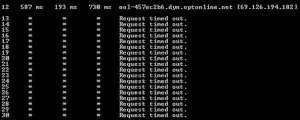
Solutions For Traceroute Request Timed Out Error

It is a tool that is used to see how much time it takes for a specific packet to reach your computer from a destination on the internet. This issue may be caused because if your source IP address is not permitted at certain hops. The traceroute has a timeout when it does not receive the ICMP error or the error message. To fix this issue try turning your firewall off temporarily. It may also happen if your ISP drops ICMP traffic or they are busy with other traffic ICMP. They might also drop it as a security reason to prevent DOS attacks.
Solutions For Traceroute Request Timed Out Error

Traceroute is a utility or tool that records the route or the course, or the particular gateway computers at every hop, through the internet between a particular destination computer and your computer. When you run the command, it shows you the path or the route where your connection goes through before it reaches the destination address.
The result will show you the different IP addresses or gateways where your connection passes through. You can test it yourself by running the “tracert” command in the command prompt. Click “Start,” “All Programs,” “Accessories,” and then “Command Prompt.” In the command prompt window, type without quotes “tracert [URL or IP address]” then hit Enter. Like for example without quotes, “tracert techyv.com”.
Traceroute also calculates and shows the amount of time consumed for every hop. This is a handy tool so you can understand where the problems are originating in the internet network and is also a great way to understand the detailed sense of the internet itself.