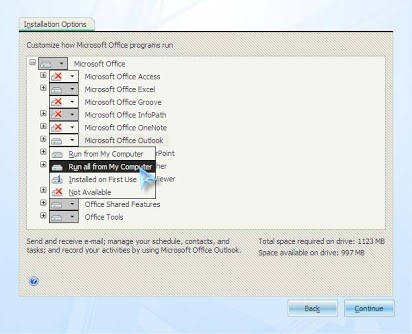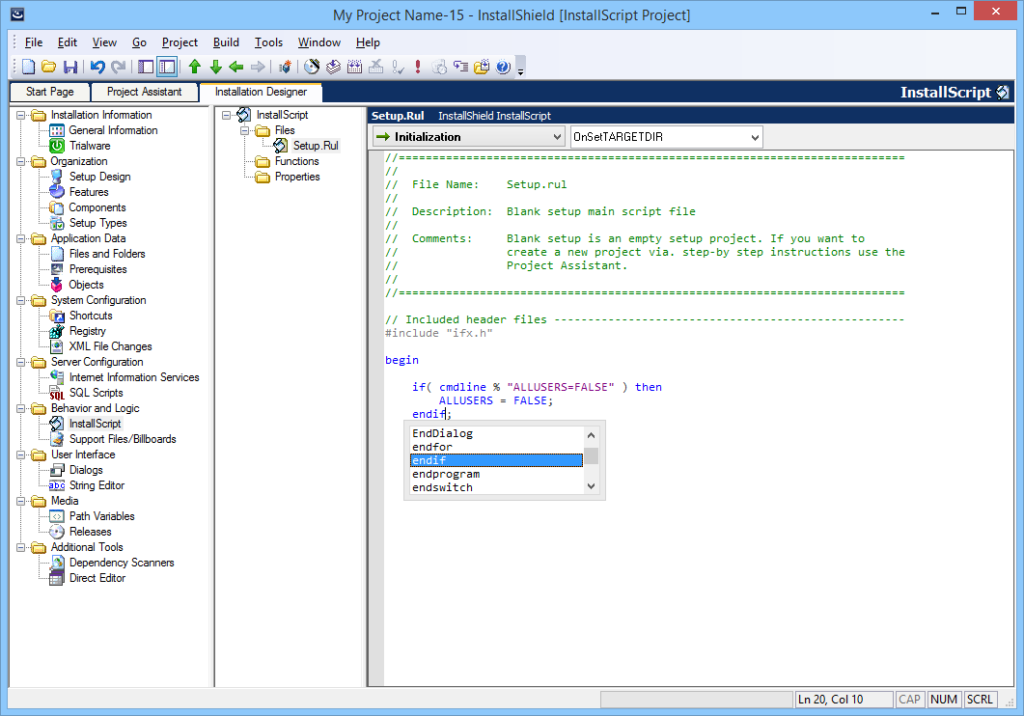Solution Of Error Installing Ikernel Exe 0x10000 Windows 7
Asked By
10 points
N/A
Posted on - 08/04/2019

Hi! I’m facing this ‘error installing ikernel exe 0x10000 Windows 7’. How can I get rid of this error?


Hi! I’m facing this ‘error installing ikernel exe 0x10000 Windows 7’. How can I get rid of this error?


This ‘error installing ikernel exe 0x10000 windows 7’ is related to the InstaSheild. It is an application used by the program while installing files. While installing it, close all running applications and downloads. Other downloads can cause an error. Reboot your PC and try to download and install it again. Don’t forget to shut down all background processes running at the time of download. You can perform this by simultaneously pressing Ctrl, Alt and Del keys. In the window appearing, you can close all running processes.