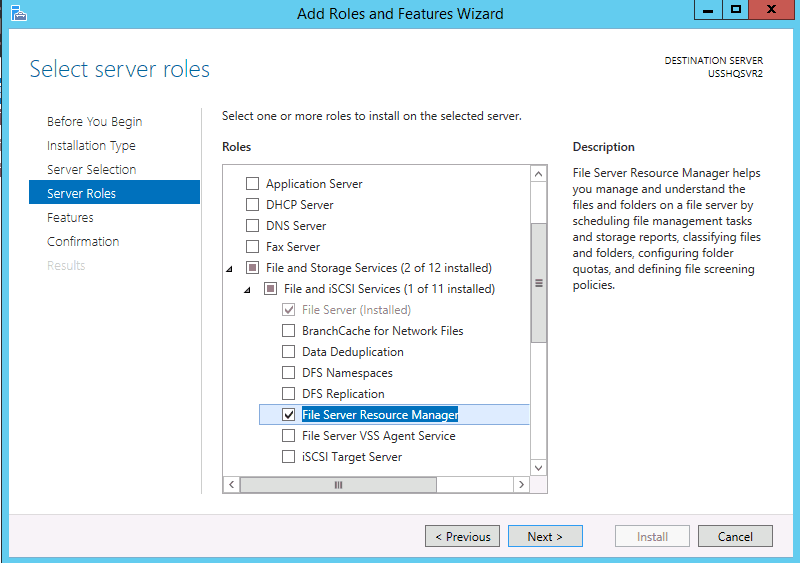Help Required. How To Install File Server On Windows Server 2003?
Asked By
0 points
N/A
Posted on - 05/12/2017

I need a helping hand to install a server on my Windows. It has got the best potential, and I want to make use of it. How to install file server on Windows Server 2003?