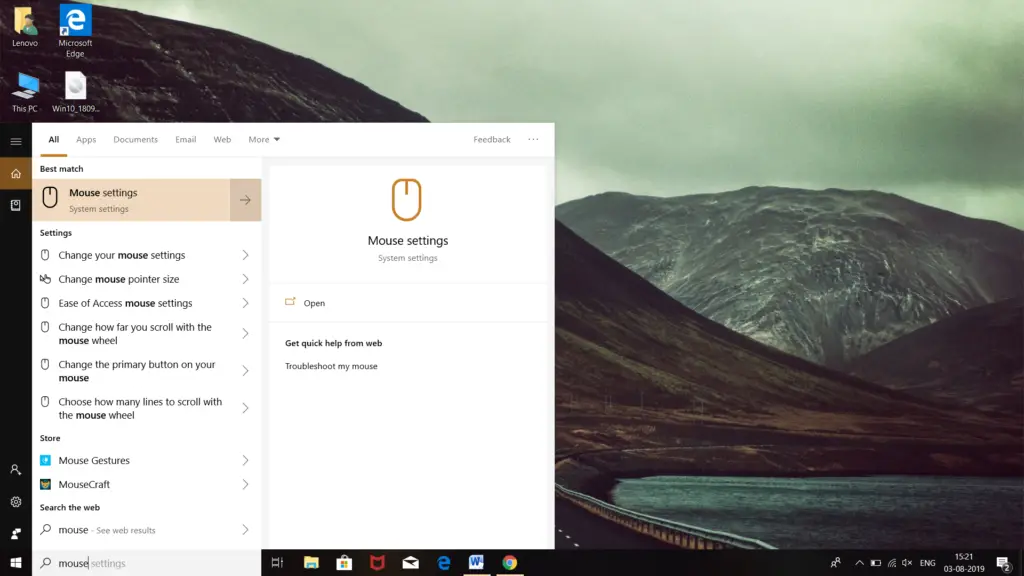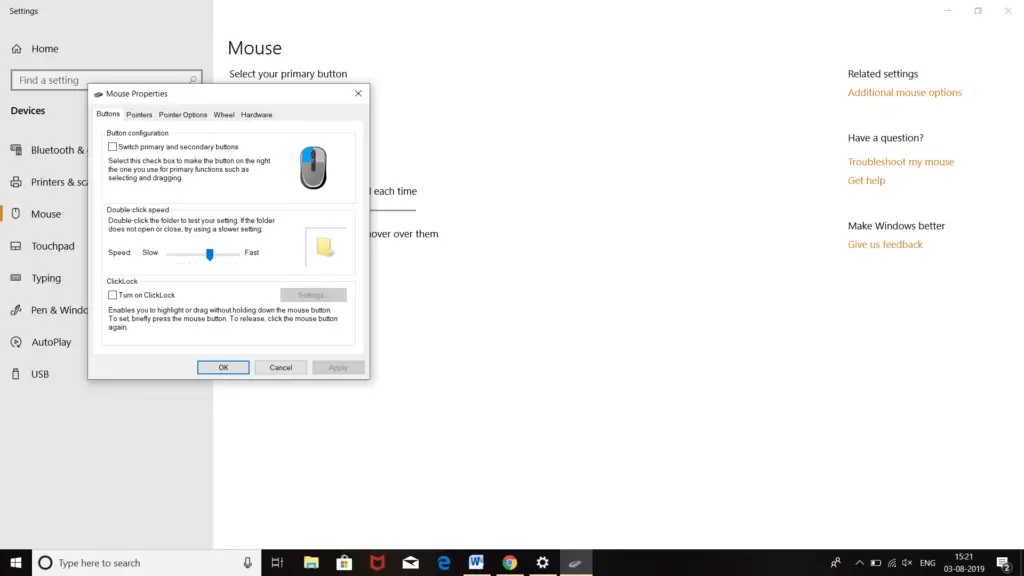Solution For ‘mouse Cursor Has Disappeared’ Problem
Asked By
0 points
N/A
Posted on - 08/05/2019

Today while working, my mouse cursor suddenly disappeared and, I’m unable to detect the reason behind it. How can I fix this ‘mouse cursor has disappeared’ problem?