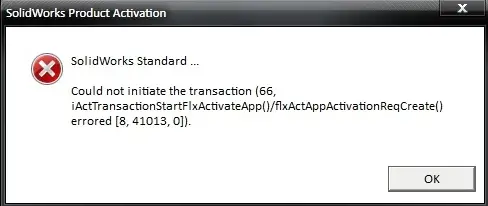Asked By
shane patsp
20 points
N/A
Posted on - 10/15/2013

Hi,
Whenever I open the SolidWorks 3D CAD Design software on my Windows 7 I get an error stating “Could not initiate the transaction” Any ideas?
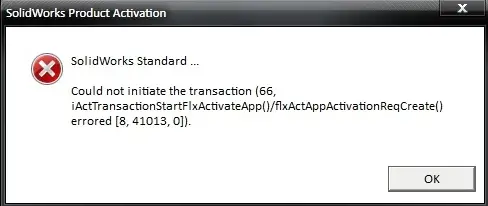
SolidWorks Standard
Could not initiate the transaction (66.iActTransactionStartFlxActivateApp()/flxAppActivationReqCreate()errored [8,41013,0]).
SolidWorks Product Activation error shown

There seems to be a problem with the Flex LM according to the error message. Check out if the Flexnet Licence server is enabled and enable it if it is not. It should be enabled automatically but occasionally sets to disabled when uninstalling and not doing a restart before reinstalling.
SolidWorks Product Activation error shown

Hi Shane patsp,
The version of SolidWorks 3D CAD Design running on your computer might be out of date, and this might be a reason why you are getting this error message. To fix this problem, I suggest you perform the following tasks:
1. Make sure you are running on the latest operating system by downloading and installing all updates.
2. Update your SolidWorks 3D CAD Design by installing the most recent version available.
3. Restart your computer and run SolidWorks 3D CAD Design again.
Hope this helps.
Murakami Wyatt
SolidWorks Product Activation error shown

Hi.
Your license has expired. You need a new license. When license expires it causes software not to work properly. This is a main problem with proprietary software and Solidwork is one of them. So what does that mean? It means that you don`t pay for software, you pay for a permission to use it on an limited time. When that permission expires your software is useless. Contact Solidworks and ask for new license or purchase new software.
Queen Norman