SQL Error Cannot connect to Server

Hi,
I recently installed SQL Server 2005 Developer Edition and am getting this error shown below that occurs when establishing a connection to the server. Any ideas?
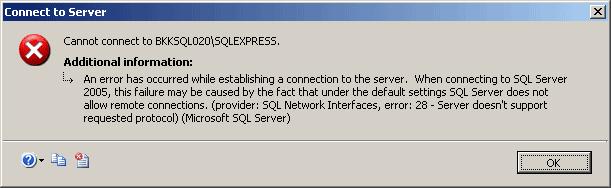
An error occurred while establishing a connection to the server. When connecting to SQL server 2005, this failure may be caused by the fact that under the default settings SQL server does not allow remote connections. (Provider: SQL Network Interfaces, error: 28- doesn’t support requested protocol) (Microsoft SQL Server)












