Solid Works Operation Error has occurred

Hi,
From time to time I use the 3D CAD software SolidWorks to create some designs for my dream-house. The last time I tried to open SolidWorks, I got the error below. Since I did not know what to do, I decided to reinstall it but I still have this problem.
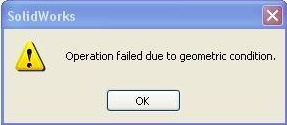
SolidWorks
Operation failed due to geometric condition












