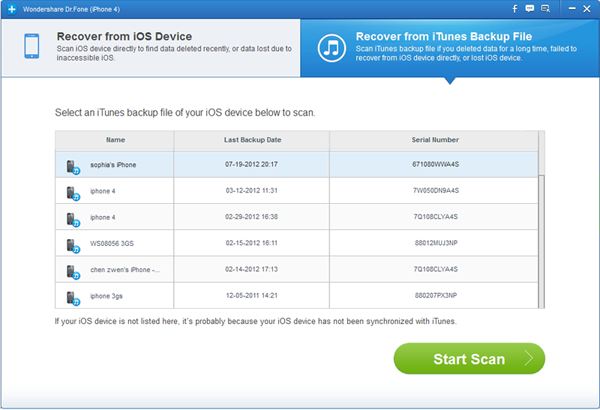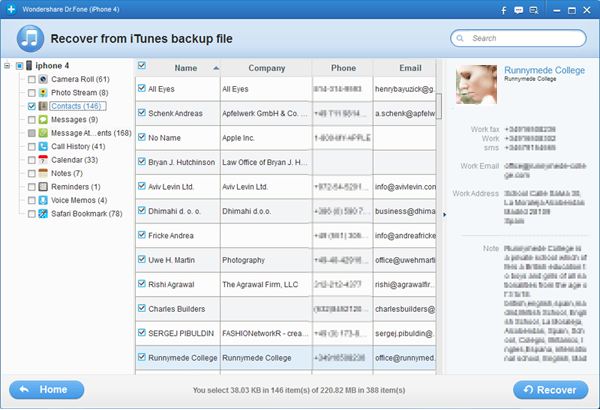Hi. I accidentally deleted all my SMS, files and contacts on my phone. I tried the free version of Smart Data Recovery iPhone but to no avail. Are there any other options that I can do? I have a 32 GB iPhone 4S that has the Apple A5 chipset, Dual-core 1 GHz Cortex-A9 CPU and iOS 6.1.
Smart Data Recovery iPhone did not recover lost files

Hello,
The iphone/ipad/ipod recovery software works very well in restoration of photos, sms, call history notes and much more.
With this program you get back your data in two different modes.
-
Recover iOS devices directly
-
Recover from iTunes backup files.
Recovering from iOs devices directly allows you to scan these devices directly to find data deleted or data from your inaccessible devices. To use this method follow the steps below.
-
Connect your iOS device to the computer with a digital cable and run the program.

-
Enter DFU mode to scan your device

Follow these steps before scanning your device for lost data to get into DFU mode.
1) Hold your device and click “Start” button in the interface of iPhone/iPad/iPod Recovery.
2) Hold “Power” and “Home” buttons on your device at the same time for exact 10 seconds. The Software will count time for you. Just hold the two buttons immediately after step 1.
3) When 10 seconds passed, release the “Power” button right away, but keep holding the “Home” button. After another 10 seconds, you’ll be informed that you’ve successfully entered the DFU mode and you can release the “Home” button now.
4) Then the software begins scanning your device automatically for lost data, and you’ll get the interface as follow.
-
Preview and selectively recover data.

To recover from iTunes backup.
-
Select the iTunes backup files to scan
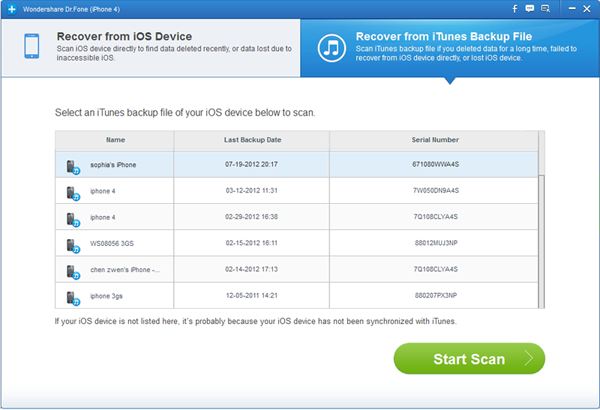
Here, you find all your iTunes backup files listed, select and click “scan start” to begin iTunes backup extracting.
-
Preview and recover previous data. After scan all the data backed up by iTunes is displayed in categories, preview them and recover.
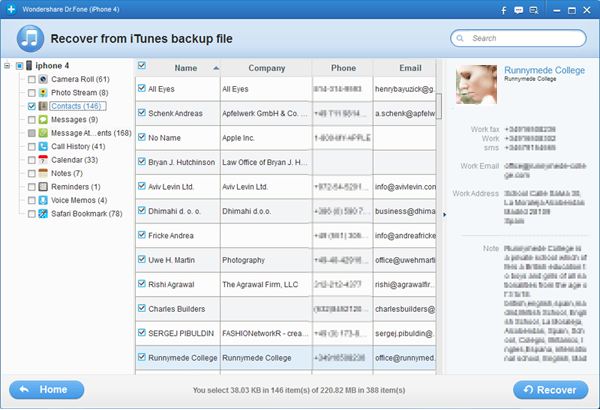
To download this software for your iphone 4s visit: http://www.transfer-iphone-recovery.com/recover-lost-data-from-ios.html.
Thanks.