Asked By
elsietbrown
20 points
N/A
Posted on - 05/27/2013

Hi there,
I have a couple of animated GIF files that I would like to convert to a looping MOV file. How do I convert GIF to QuickTime Mac and do I need a software for this? I have an iMac that has OSx Mountain Lion. Any help would be highly appreciated.
Thanks.
How do I convert GIF to QuickTime Mac?

Hi,
You can not make a looping mov file. The looping part is being done by the media player in which you are playing your video file, like QuickTime. It is a video format for playing vide and was not designed to do that unlike GIF which was. As for converting GIF to MOV you should have QuickTime Pro to convert. The first thing you need to do is click on File and then Export.
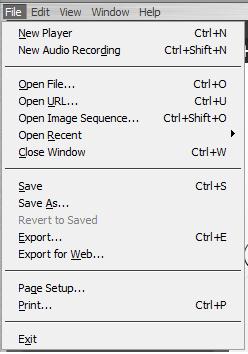 Then select "Movie to AVI" on the drop-down menu just to "Export" in the appearing window. Give a name for your AVI file at the top side of the window.
Then select "Movie to AVI" on the drop-down menu just to "Export" in the appearing window. Give a name for your AVI file at the top side of the window.
Choose "Animation" from the drop-down menu beneath "Movie to AVI". Click on "Options" so that you can open a new window. Check the "Video" box in your new window. Click on "Settings" to open one more window. Choose "Best" from the drop-down menu just to "Frames per second". You should move the slider underneath the "Quality" tab to "Best". Exit your window by clicking on "OK", after which you close the window that is appearing under it by clicking on "OK" again. Click on the "Save" button at the bottom of the window which is still on your screen. Until the GIF animation is converted to an AVI video file and saved to the Mac's hard drive you need to wait.



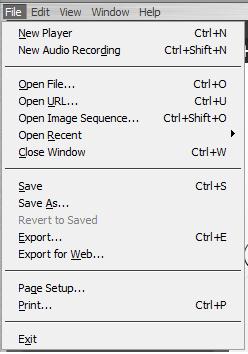 Then select "Movie to AVI" on the drop-down menu just to "Export" in the appearing window. Give a name for your AVI file at the top side of the window.
Then select "Movie to AVI" on the drop-down menu just to "Export" in the appearing window. Give a name for your AVI file at the top side of the window.








