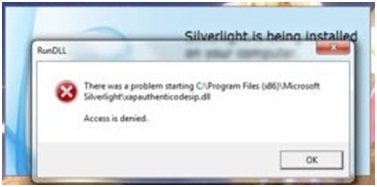Asked By
Adams Baker
60 points
N/A
Posted on - 10/25/2012

Hi guys,
Silverlight is running on my Windows 7 OS. It is giving an error message as under.
I uninstalled the program, and it was successful. However, while installing the program I received an error message.
How can I get a remedy of this issue?
Please help.
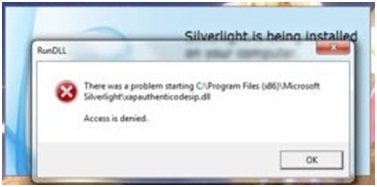
Silverlight is being installed. RunDLL
There was a problem starting C:Program Files (x86)MicrosoftSilverlightxapauthenticodesip.dll
Access is denied
Silverlight is being installed. RunDLL

Hi Adams Baker,
It’s just a case of corrupted files. It often happens during download process. But you can download again the file here:
Or if you think that the cause of your problem is a virus you can check here:
Silverlight is being installed. RunDLL

Hi Adams Baker,
Hope that my message finds you well.
There are two cases for this, (Runs as Administrator) or (corrupted files while downloading).
for the first case please do the following:
– Navigate to "MS Silverlight .exe" installation file then Right click on it and choose "Run as Administrator".
– Complete the installation again and see if the error still appears.
If the above solution does not work please try the second case as the following:
– You should download the (dll) from the following link and save it anywhere on your PC. (e.g. desktop)
– Open(C:>Windows>system32) and paste the downloaded dll file inside it.
– Open command prompt from Start>All programs>Accessories>Command prompt.
– Type the following inside command prompt then press enter:
regsvr32 xapauthenticodesip.dll
– Attempt the MS Silverlight install again.
Thanks,
Silverlight is being installed. RunDLL

That is an “access denied” error which means you don’t have enough rights to perform the action. If you are installing Silverlight, make sure you are using an administrator account. It will not install on non-admin or limited user accounts. On the other hand, if you are already using an admin account but you still get the error, try running the installer or setup file as admin.
Right-click the Silverlight setup file and select “Run as administrator”. This should give the installer full administrative privileges. If this doesn’t work, download and install the latest Silverlight from Microsoft. The latest version at the moment is Silverlight 5. It supports Windows 7, Windows 8.x, and Windows 10. It requires 1.6 GHz or faster processor and 512 MB RAM.
Note: Google Chrome is no longer supported because of browser limitations.