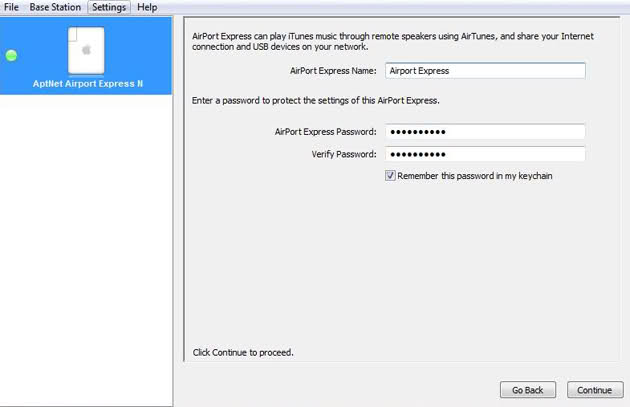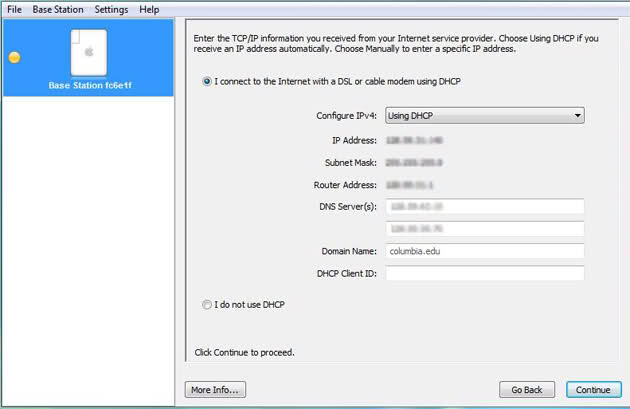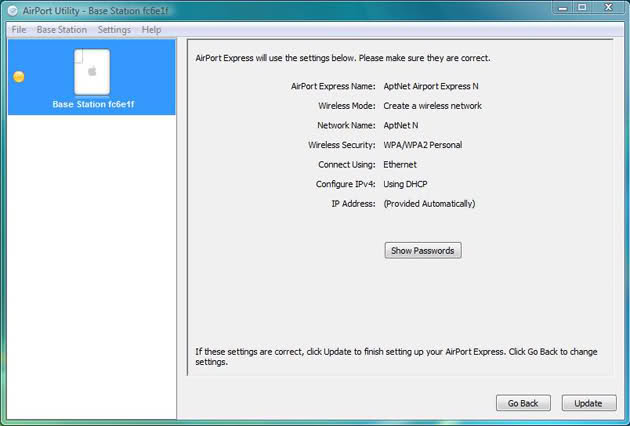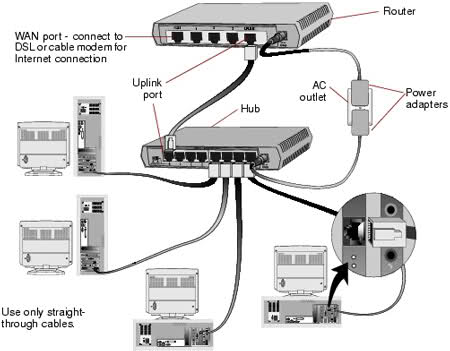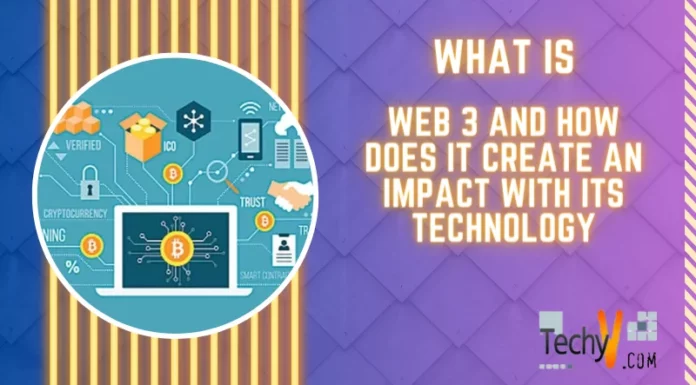I have a small company with a few computers, which I want to connect together in a network. For that I have Apple Internet Router. How to setup and connect that router with the other computers ?
Setup and Configuration Apple Internet Router

Hi Mr.Judd Feliciano
If you own an Apple AirPort Express wireless router, please follow the instructions below to set up your secure, wireless access point.
Here are the Step by Step Procedure to Set-up Your Apple internet Router:
1.To set up and configure your Apple AirPort Express to use AirPort for wireless networking and Internet access, use the Apple AirPort Setup Assistant for Mac OS X, or the Apple AirPort Express Assistant for Windows XP. (The assistant is installed on your computer when you install the software on the Apple AirPort Express CD or you can also download it from Apple.)
2.After unpacking your Airport Express, connect the Ethernet cable from your jack to the Ethernet port on the Airport Express. Plug the AC adapter into an electrical outlet.
3.Open the AirPort Setup Assistant, located in Applications/Utilities on a Macintosh, or the AirPort Express Assistant, located in Start > All Programs > AirPort on a computer using Windows XP. Follow the onscreen instructions to configure and share Internet access on your Apple AirPort Express.
4.Enter a Base Station Name and Password click Continue. Write these names down for future reference.
5.Select "I do not have a wireless network and would like to create one" and click Continue.
6.Select WPA2 Personal security on the next screen, then enter a Wireless Network Name and Password and Verify it. This password must be between 8 and 63 characters. You should write this password down and keep it near your Airport Express in case you forget it. Click Continue.
7.Select "I connect to the Internet with a DSL or cable modem using DHCP". Leave the default settings (Using DHCP) and click Continue.
8.The next screen will review your setup information.Click Update. Your Airport Express station has been configured and will now restart. Quit the Airport Utility and connect to your new wireless network.
If you are interested in connecting USB peripherals to your Airport, consult your manual for additional information. Otherwise leave the default settings and click Continue.
if you done to set up a router you need this:

You need hub to connect you all computer to access and connect internet, see the picture to set-up
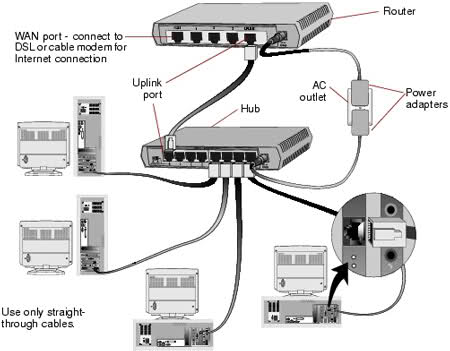
That's all..