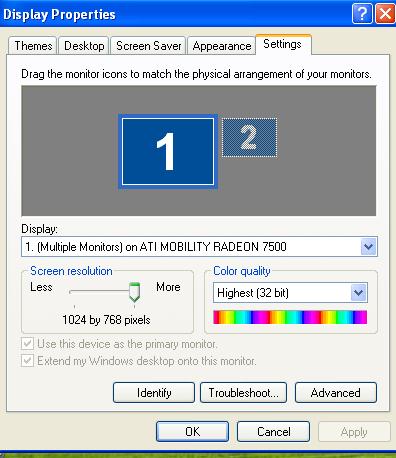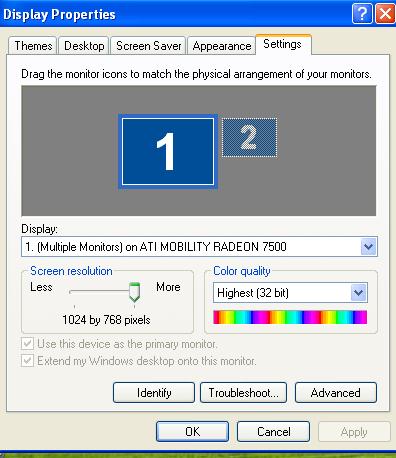Asked By
Brenth
10 points
N/A
Posted on - 11/08/2011

Setting up three or four monitors, each with their own properties individually that are connected in a panoramic-like view, is something I would like on my computer. What do you suggest is the best way to do this: adding more video cards or is purchasing a unit that has several monitors the best way to go? If you suggest purchasing a ready-made unit, where is the ideal place to buy one?
Setting up monitors that are connected in a panoramic-like view

Hello Brenth,
If you need to have a panoramic monitor you can buy one but I suspect that hardware and software haven’t found a happy middle place to meet and decide what the future entails for these broader views on monitors and therefore it might not be easy to find one. But the places that I suggest that you try looking for one are ebay and amazon which seem to have a lot electronic gadgets.
But if you just need to create an improvised panoramic monitor, then you will need about two monitors, and you will also need a graphics card that will support the two monitors.
You will also need about two video output ports on your computer so that you can set them up in the display properties settings for the view to be clear.

__
Regards
Mahesh Babu
Setting up monitors that are connected in a panoramic-like view

If you want to run more then one monitor on the same computer then you can wither switch between the two monitors or you can use the same monitors at the same time. you need to purchase a multiplexor in this case if you want to increase the number of monitors on a network. You can buy one as per your requirements. But switching between monitor is another thing you need to configure this by purchasing multiple video cards and then you can switch between the two monitors and it will work fine in this case.
I hope you will be able to solve your problem and you will be able to see more then one out put from your computer. Here is a view how you can use multiple monitors on the same computer.