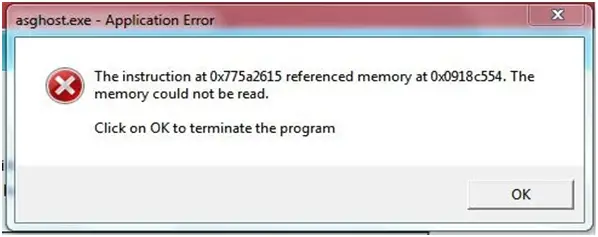Hi all,
I am experiencing a problem on my system. I am getting an error message on my screen out of no where. The screenshot of the error is as follows:
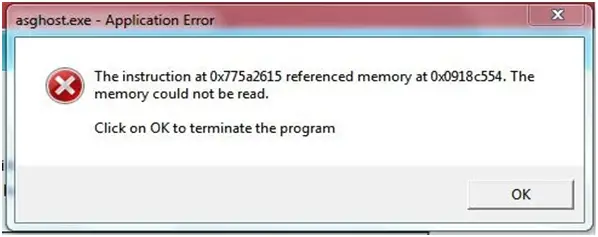
asghost.exe – Application Error:
The instruction at 0x775a2615 referenced memory at 0x0918c554. The memory could not be read.
Click on OK to terminate the program.
I have tried to get rid of this, but in vain. Please, if anyone can tell me a solution. A friend of mine suggested me to use a registry cleaner, but I am a little hesitant in doing so. Is this error harmful for my system?
Please help me out.
Waiting for your replies.
Regards.
Error message popping out on the screen from nowhere

asghost.exe is part of the integrated security software on your computer.
Updating the built-in security software to fix. You should be able to update it on your laptop or PC manufacturer's website.
Error message popping out on the screen from nowhere

Good day !
I would like to explain to you what ASGHOST.exe and what causes this error to occur,
ASGHOST.exe also knows as Global virtual Card Host which belongs to any of these software "ASUS Security Protect Manager", "Cognizance Identity and Access Management", "Credential Manager for HP ProtectTools","Bioscrypt VeriSoft Single Sign On" or "Cognizance Identity Manager";
This type of file is not affiliated with system file of Windows, it cannot be uninstalled in the control panel, this type of file is also dangerous cause there are some malwares and virus hides themselves as ASGHOST.exe.
Hope I have helped you!
Thanks
Error message popping out on the screen from nowhere

Hi Rydersalvadorr,
There are mainly two ways to solve this problem. You can rename the file “asghost.exe” to something like “asghostxx.exe” by right clicking on asghost.exe & select “rename”. Cognizance Identity and Access Management system in your computer will still work. Or you can try reinstalling the program using the utility disk that came with the system. You can refer to the following video also if want to visually learn the process.
Hope it works.