Sequence Editor error while opening the program

Hi there,
Why do I receive this error code: -17709 when calling a LabWindows™/CVI Code Module from TestStand? I have followed all the standard steps and I didn’t expect to this. Can anyone help me please?
Thank you experts !
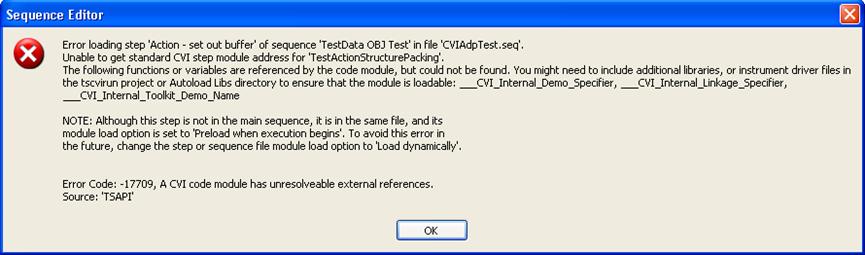
Error loading step ‘Action – set out buffer’ of sequence ‘TestData OBJ Test’ in file ‘CVIAdp Test.seq’.
Unable to get standard CVI step module address for “TestActionStructurePacking”.
The following functions or variables are referenced by the code module, but could not be found. You might need to include additional libraries, or instrument driver files in the tscvirun project or Autoload Libs directory to ensure that the module is loadable: ___CVI_Internal_Demo_Specifier, ___CVI_Internal_Linkage_Specifier, __CVI_Internal_Toolkit_Demo_Name
NOTE: Although this step is not in the main sequence, it is in the same file, and its module load option is set to “Preload when execution begins”. To avoid this error in the future, change the step or sequence file module load option to “Load dynamically”.
Error Code: -17709, A CVI code module has unresolveable external references.
Source: “TSAPI”
OK












