Sending message error due to SMTP server 127.0.0.1 failure

I am having a problem sending emails using any of the email clients that I have like Thunderbird v3, Incredimail and Windows Live 2011. Attached is the screenshot of the error I receive.
Any solution you can suggest would be greatly appreciated.
Thank you.
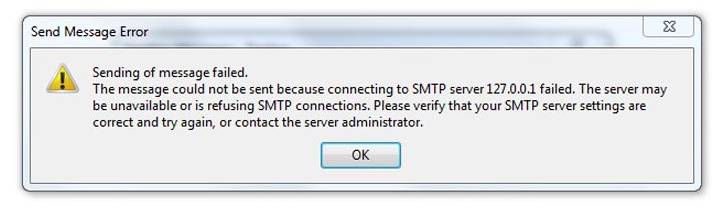
Send Message Error
Sending of message failed.
The message could not be sent because connecting to SMTP server 127.0.0.1 failed. The server may
be unavailable or is refusing SMTP connections. Please verify that your SMPT server settings are
correct and try again, or contact the server administrator.












