Macromedia Dreamweaver MX template error

There is an error when using a Dreamweaver MX template. It would say "Nested editable regions" although there are no such regions. Dreamweaver also refuses to update the pages that are linked.
Do you have any idea what is wrong with this?
Thank you for the assistance.
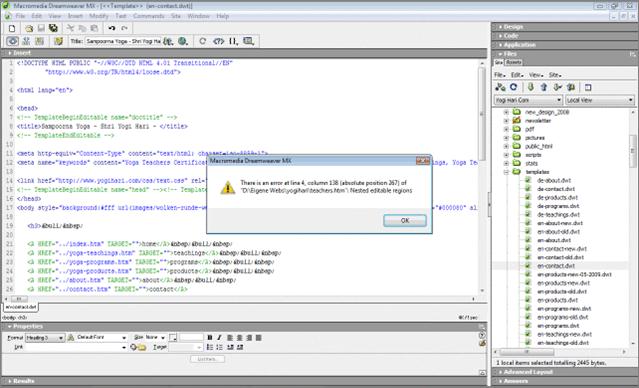
There is an error at line 4, column 138 ( absolute position 267) of ' ' ) Nested editable regions.
OK












