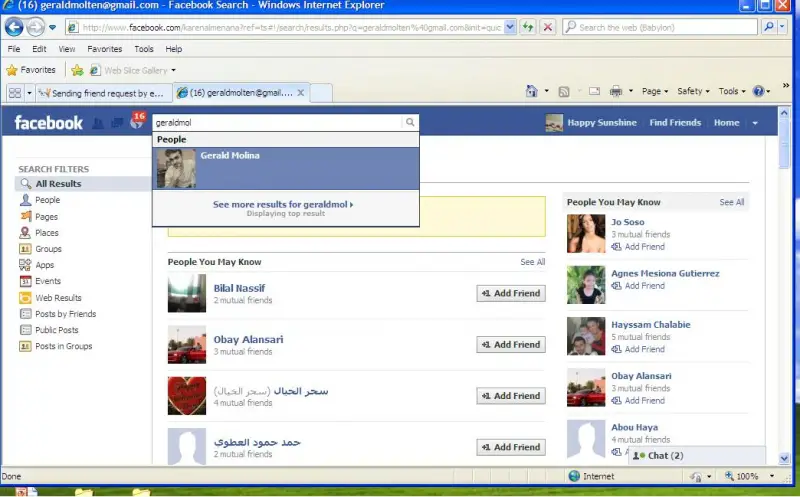Guys,
It is very difficult to find someone by searching in Facebook for sending friend request.
If I know the email address, how can I send him friend request in Facebook?
Thanks.
Sending friend request by email in FaceBook

If you know your friend’s email address (Make sure this is the email address he/she uses to log in to Facebook) just type the email address into the search bar – the one at the upper left-hand corner of your Facebook page just beside your Notifications icon – and then click Enter.
After clicking Enter, You should be redirected to the search results page where you can see your friend’s Facebook profile. You can click on your friend’s name to view his/her profile where you can see an “Add as a Friend” tab that you can click on so you can add him, or just click on the “Add as a Friend” tab next to your friend’s name that showed up on the search results.
Sending friend request by email in FaceBook

Hi Fred!
Sending friend request in Facebook is quite easy especially that you know the email address of your friend that you want to invite in FB.
On the upper part of the Facebook window, you will find a Search tab where you can write the name or email address of your friend whom you want to invite. (Please see below). Just type the name or email address and press Enter. A list of names will then appear. On the left part beside the list of the names is the button Add Friend. Click on the button that is beside your friend's name.
This will send him or her a friend request message. Once you see the Friend Request Sent Button is activated, you can just put your mouse over it so that a pop-up box will appear that will allow you to distinguish your friend as either Close Friend, Acquaintance, etc.
If you wish, you can add a new category that you can use to organize your friends. Once done, you will just have to wait for your friend to accept your invitation.