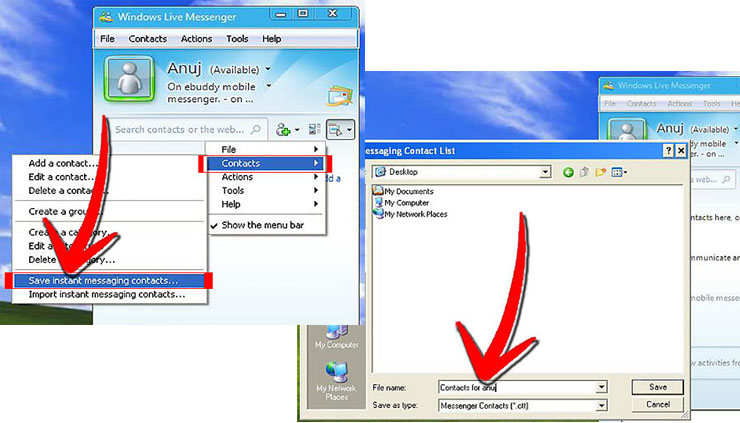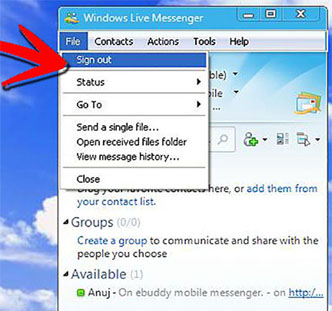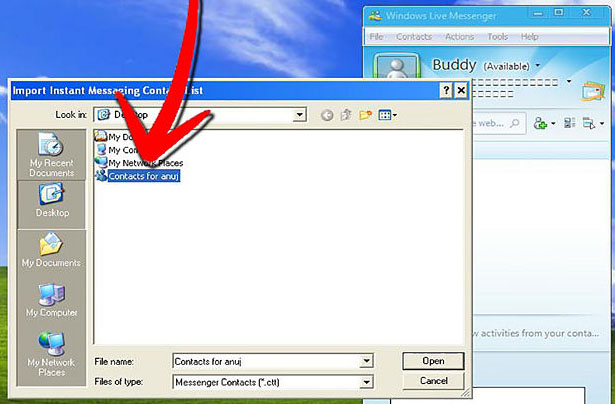How can I transfer my all contacts from one account to another account of msn messenger? Screen names must be same as previous account.
Searching msn messenger screen name and contact list

In your old MSN id when it is open you can go to file and it should say save Contact list. You than save it and after making your new Live ID Click File and go to Import Contact List and find your contact list where you have save it already and there you go. In this way you can copy MSN addresses from one Id to another
Searching msn messenger screen name and contact list

Here’s how you can transfer your contacts from one Hotmail account to another. First, you need to login to your original Windows Live Messenger account where the contacts will be coming from. Review first all your contacts and remove those that you don’t want on the list. See image.

Once logged in, click on the Menu icon to display other options. See image.
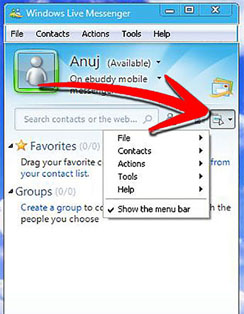
From the menu, select Contacts then pick “Save instant messaging contacts”. It will display another window asking you where you want to save the file. Select a folder and then save the file. See image.
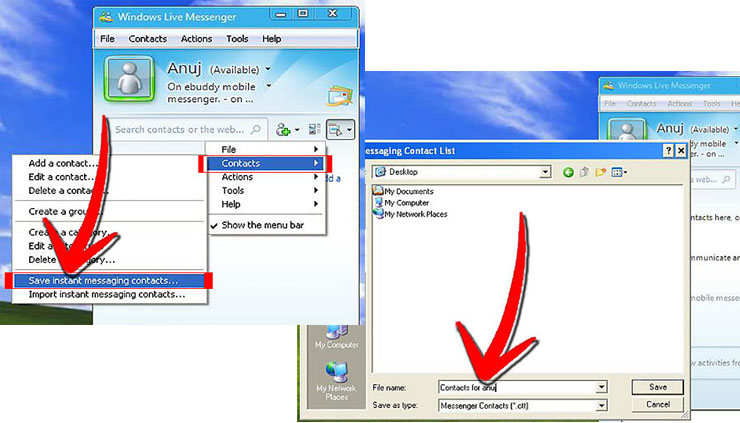
Once the file is saved, check it again if the file is indeed saved to make sure you can easily access it. See image.

After double-checking on the file, logout from your original MSN account. Click File and select “Sign out”. See image.
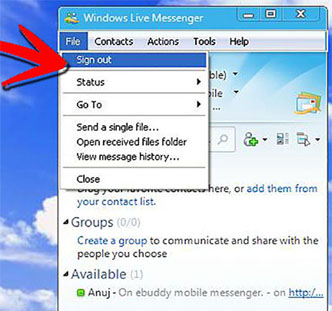
Once logged out, login again but this time in your second Windows Live Messenger account where you want to put the contacts. Click on the Menu icon again, select Contacts then “Import instant messaging contacts”. See image.

Browse to the folder where you saved the file, select it then click Open. See image.
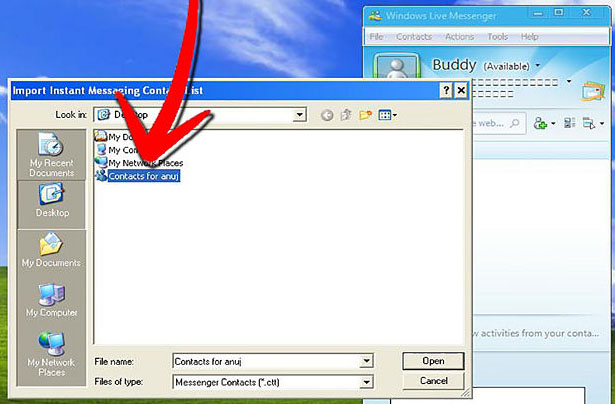
When prompted, click Yes to confirm the import. See image.

After confirming the import, all contacts you imported will receive add requests. And you’re done.