Scanner Unreachable need scanner restoring system

Hi experts,
A long time passed since I was not scanning anything with my printer and today I wanted to scan some documents this error message appears unexpectedly on my desktop. I did everything that error said without any result. Can anyone help me to fix this error? How can I restore my scanner?
Thanks!
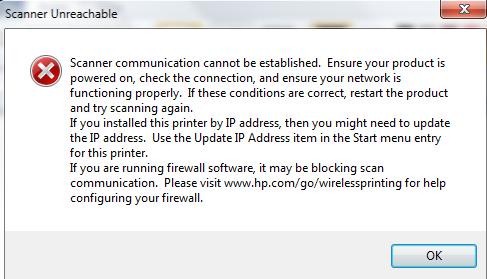
Scanner Unreachable
Scanner communication cannot be established. Ensure your product is powered on, check the connection, and ensure your network is functioning properly. If these conditions are correct, restart the product and try scanning again.
you installed this printer by IP address, then you might need to update the IP address. Use the Update IP Address item in the Start menu entry for this printer.
if you are running firewall software, it may be blocking scan communication. Please visit www.hp.com/go/wirelessprinting for help configuring your firewall.
OK












